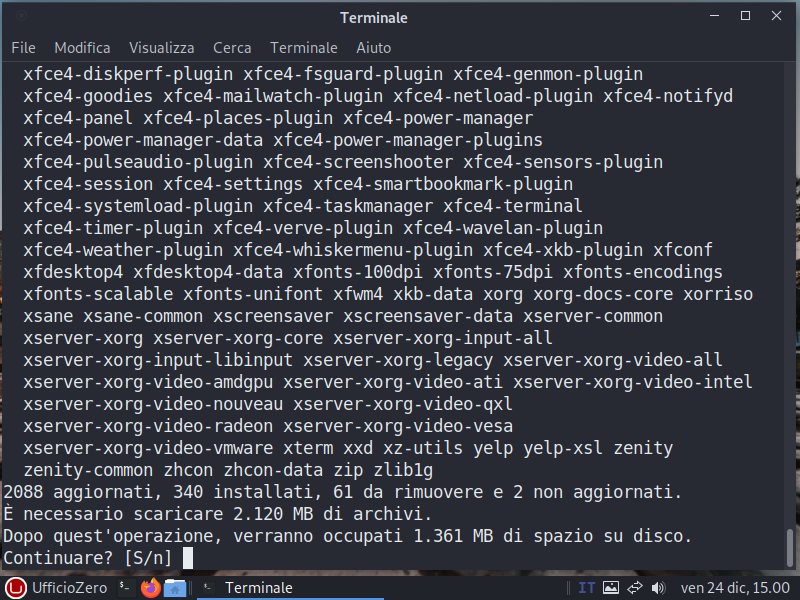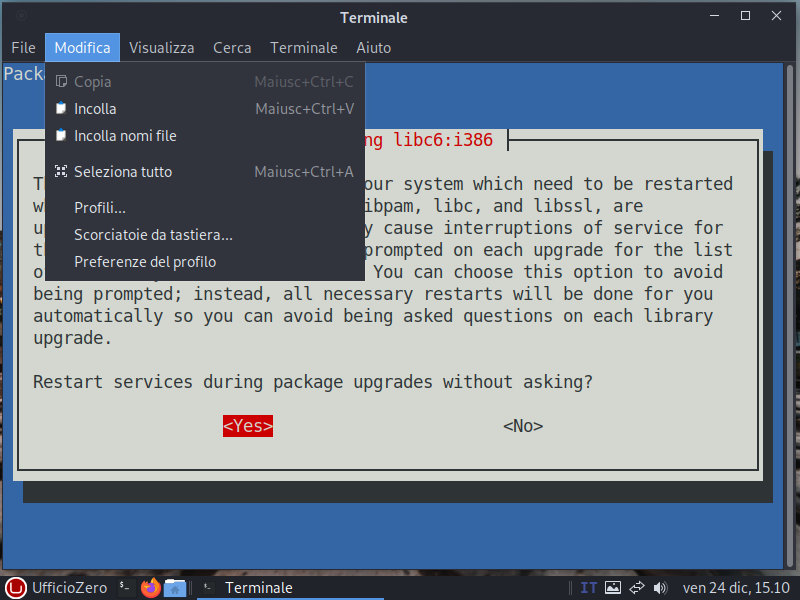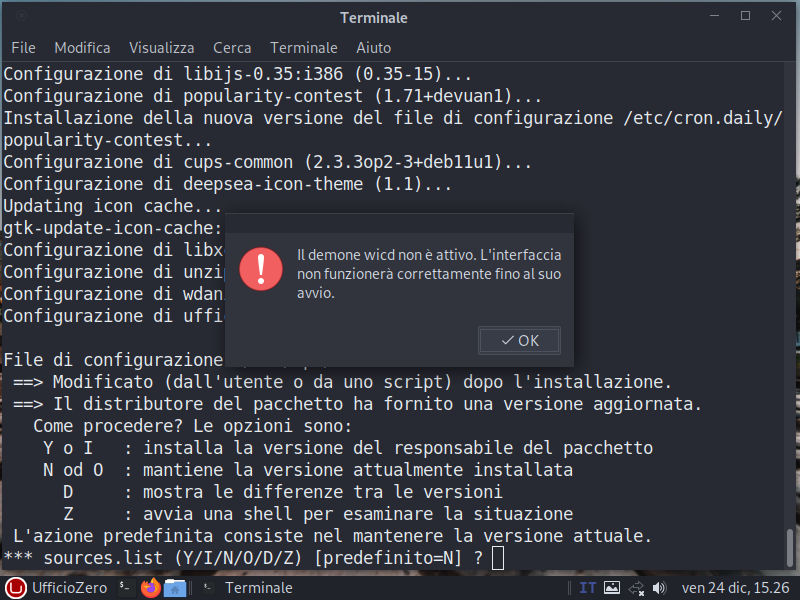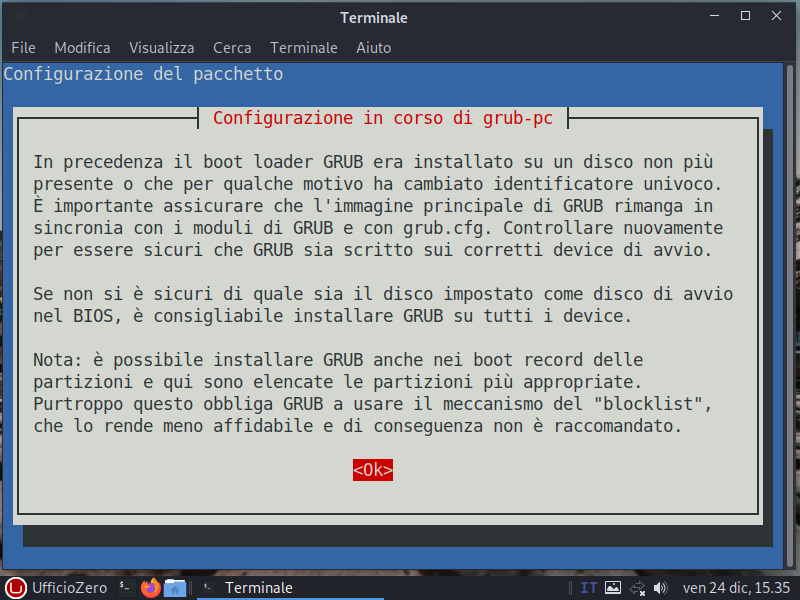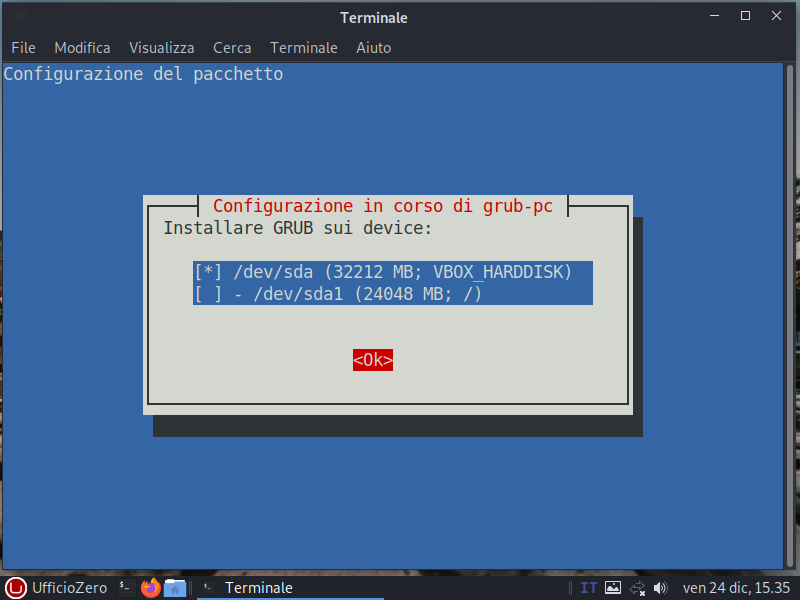Table of Contents
Ufficio Zero version 2.x codename "Roma"
This page is related to our version based on Devuan, that uses apt with deb packages and synaptic.
How to install Ufficio Zero 2.x Roma
if you want to install the Roma version you can follow the various steps indicated in this video with Chromium/Chrome browser if Mozilla Firefox is not supported.
How to fix problem with wifi
Many solutions can be found on the official Devuan forum, however for broadcom cards the solution is visible here firmware b43 failed to load
How to fix wicd daemon dbus access denied on Roma 2.0.2
Devuan Beowulf and Ufficio Zero Roma 2.0.2 use wicd for connections by default. It is possible that on startup you will have an error like “Unable to contact wicd daemon dbus access denied”. This is because your user has not been added to netdev group. We also installed network-manager alongside wicd that gives the possibility to start wifi connections, both wpa and wpa2.
If you still prefer to use wicd, start a terminal and type the following commands:
sudo adduser youruser netdev
where youruser is your user chosen during system installation and then:
sudo /etc/init.d/dbus reload
How to fix PdfSam
PDFSam on Roma you can open a terminal and lauch this comand:
sudo nano /etc/profile
scroll through the file and at the bottom add these 2 strings:
export JAVA_HOME="/usr/lib/jvm/java-11-openjdk-i386" export PATH=JAVA_HOME/bin:$PATH
Then you can press Ctrl + X to save and quit pressing “y”. That's all.
How to install Ufficiozero-patches-dummy
We have created a package through which to apply some patches so if you have problems installing third-party drivers, all you have to do is update your system using synaptic and select replace when required to modify sources.list file, then you can find and install driver packages that you need for your pc with synaptic package manager.
Here below some screenshots:
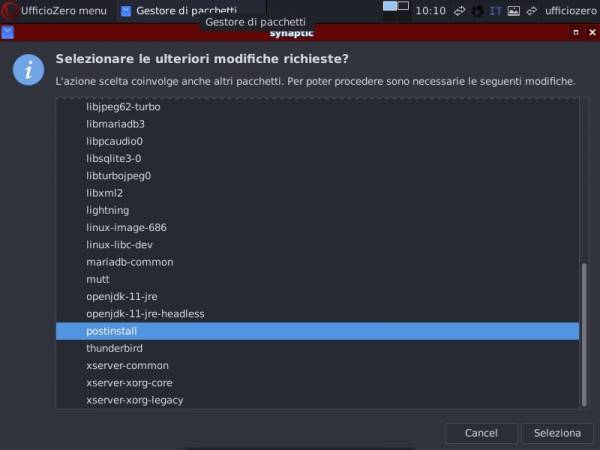
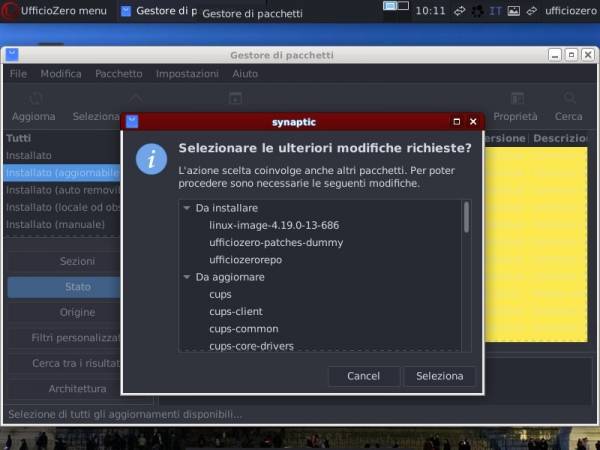
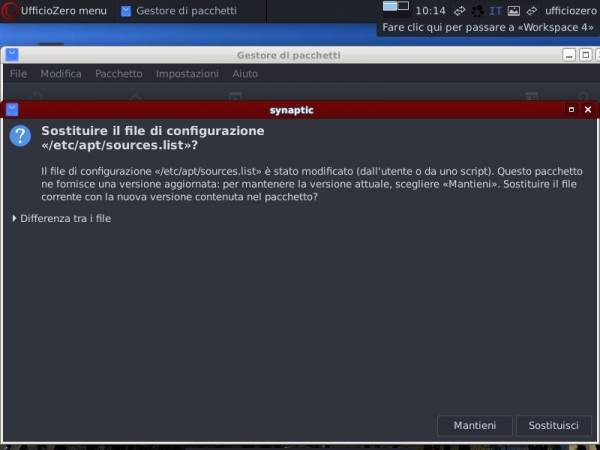
How to add others UfficioZero repositories
We have released new package that add many other repositories located everywhere, due to bandwith limit on our servers.
To use Garr mirror (located in Italy) by default, you can select the replace button when asked, during the system update.
How to upgrade from Roma to Portofino
Upgrading from Roma version to Portofino is a long and sometimes risky operation, the alternative is to reinstall the new system which involves saving data on external media, so sometimes it's preferable to upgrade, especially when it is not the main machine.
Ufficio Zero Linux OS provides a very simple method that will do it for you with a simple click, however you will need to have some precautions, during the procedure you will receive questions that you will have to answer.
Let's begin!
First of all we open Synaptic and look for the upgradeufficiozero package and install it.
Before closing Synaptic we must check if there are any updates to be done, if there are any updates We must update all proposed packages. In menu “system tools” click on “upgrade-ufficiozero” which will replace the sources list in order to pass from Roma to Portofino, from Devuan Beowulf to Devuan Chimaera and to start the upgrade process.
Depending on the programs you have installed, the system will require you to download many MB of packages, a stable connection is recommended.
Now you have to answer all the questions that will be asked in the shell that has opened, a user of average experience will know where to intervene, in the vast majority of cases it is a question of keeping the pre-existing configuration and therefore an “enter” will be sufficient.
Here are some pictures that offer a better understanding.
In some cases the upgrade process may hang on the first part after the sources.list update and the terminal may close. If so, open Synaptic and perform a reload and apply the changes to the proposed packages. At this stage, the various windows inserted above will appear.
If ArubaSign installed on Roma doesn't start on Portofino, after the system has been upgraded, You must create a symbolic link for Python as below:
sudo ln -s /usr/bin/python2.7 /usr/bin/python
or if you first cleaned the system of packages no longer used with:
sudo apt autoremove
you may create a symbolic link for Python as below:
sudo ln -s /usr/bin/python3.9 /usr/bin/python
because python2.7 is old and no longer required.
How to solve problem with our repository
On June 2nd We updated the signature on our repositories therefore the keyring package update was released before June 28th automatically on the PCs that have performed the updates. However, it can happen that after June 28, if users have not performed system updates, the same can report signature problems on our repository. In this case, to remedy the problem, you can download and install the keyring package from this link: https://ufficiozero.mirror.garr.it/uzl-deb/roma/pool/main/u/ufficiozero-keyring/ufficiozero-keyring_2022.06%2Bnmu2_all.deb to solve this problem.