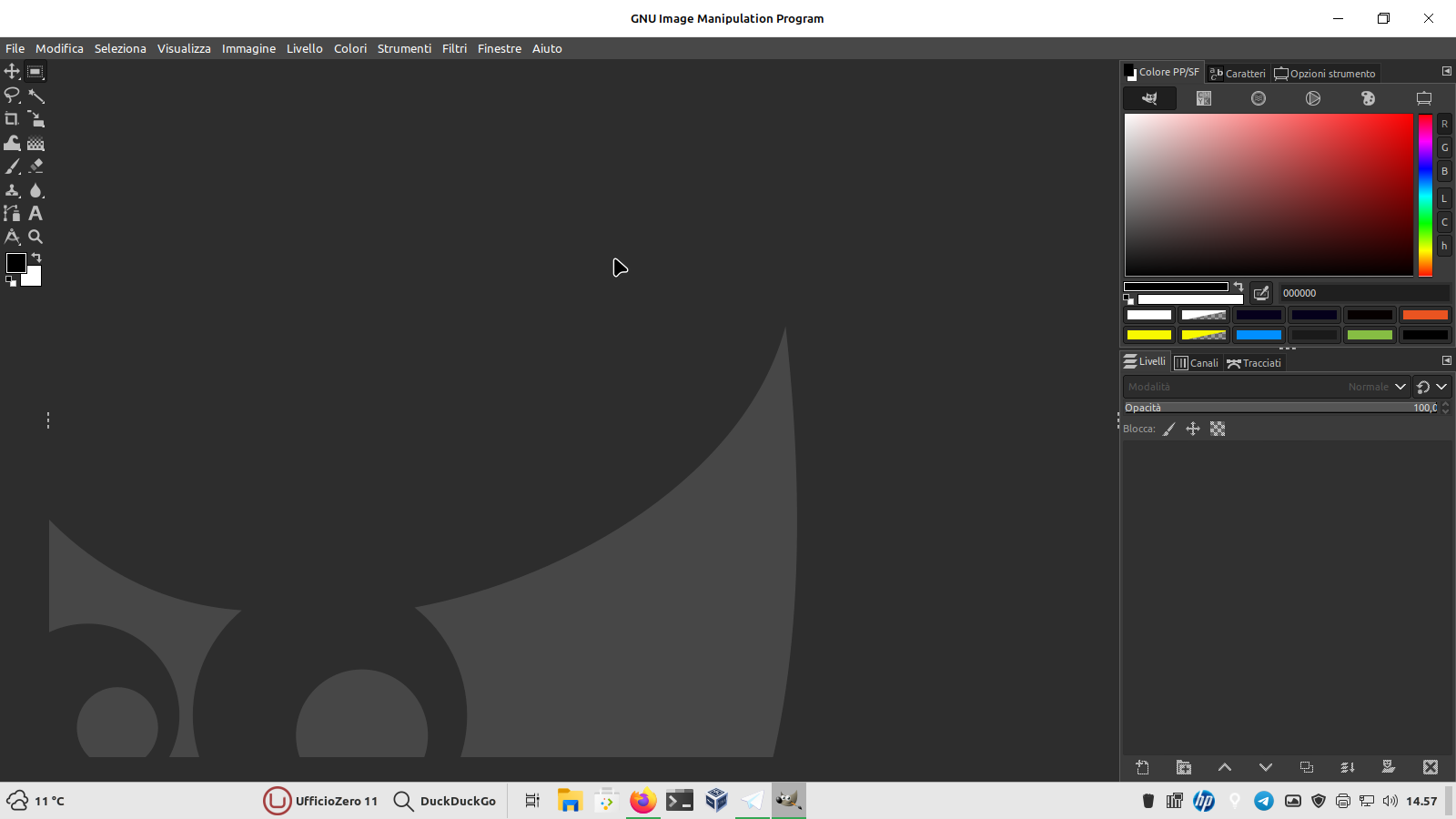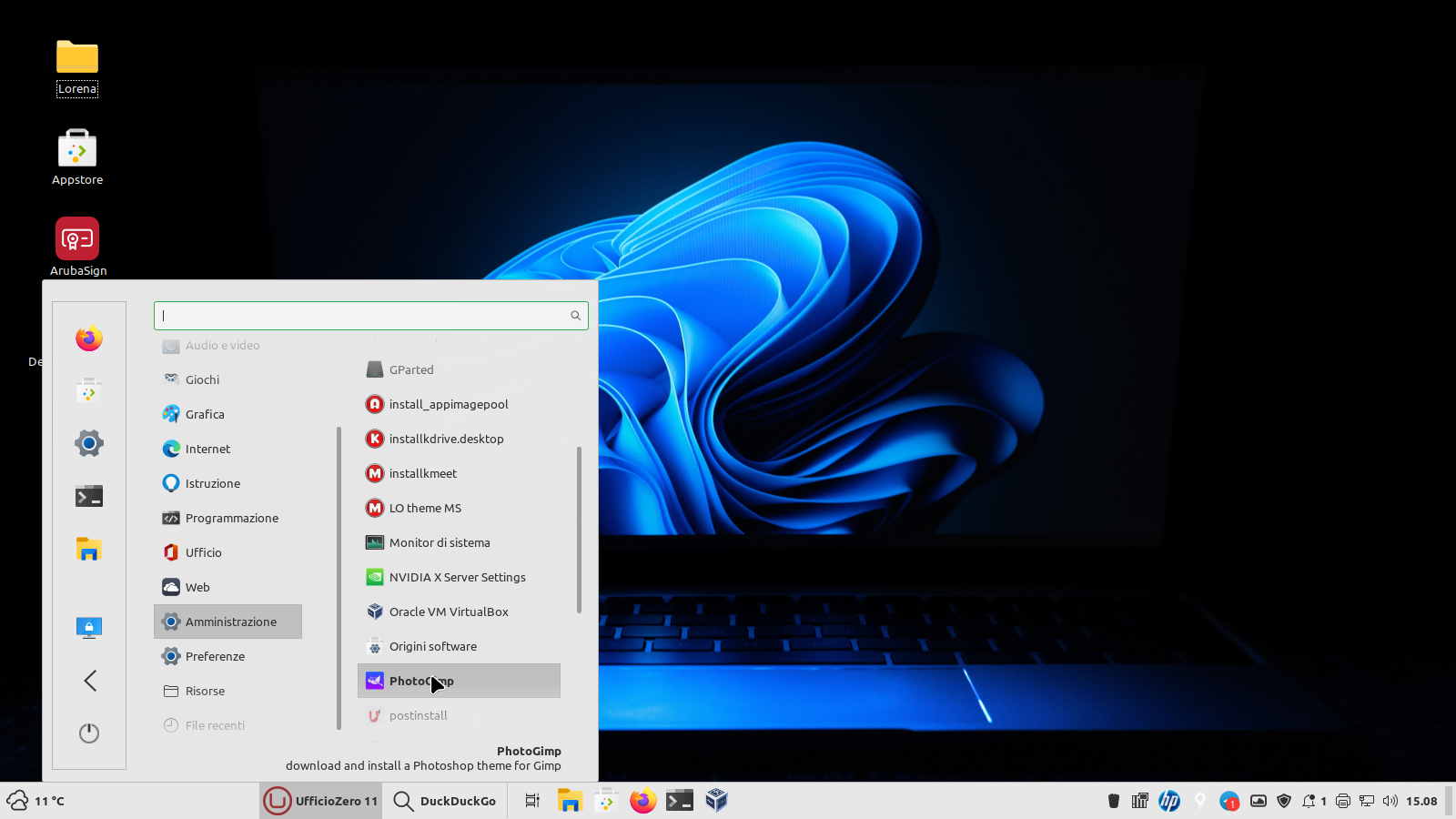Cambiare l'interfaccia di Gimp in stile Photoshop
per aiutare chi passa dal software di grafica proprietario
Julian Del Vecchio 03/02/2025 0
Grazie al consiglio di LorenzoDM abbiamo introdotto anche l'interfaccia visiva che riproduce Gimp in stile Photoshop, per chi utilizza il software proprietario ma vuole migrare ad Ufficio Zero Linux OS ed avere un'interfaccia simile anche per l'applicazione grafica di foto ritocco.
I passaggi sono i seguenti:
- installare prima Gimp ed aprirlo almeno una volta per l'utilizzo e richiuderlo
- installare mediante terminale / Synaptic / Software Manager il pacchetto photogimp_2.10
- questo vi creerà il lanciatore dello script nel menu principale
- avviare il lanciatore dal menu principale
- lo script sostituirà alcuni file all'interno del percorso /.config/GIMP/2.10 nella home dell'utente
nel caso il risultato non vi piacesse, potete tornare alla configurazione di partenza di Gimp eliminando la cartella /.config/GIMP sempre situata all'interno della propria home.
Thanks to LorenzoDM's advice we have also introduced the visual interface that reproduces Gimp in Photoshop style, for those who use the proprietary software but want to migrate to Ufficio Zero Linux OS and have a similar interface also for the graphic photo editing application. The steps are as follows:
- first install Gimp and open it at least once for use and close it
- install the photogimp_2.10 package via terminal / Synaptic / Software Manager
- this will create the script launcher in the main menu
- start the launcher from the main menu
- the script will replace some files within the path /.config/GIMP/2.10 in the user's home
if you do not like the result, you can return to the initial Gimp configuration by deleting the /.config/GIMP folder always located within your home.
Potrebbero interessarti anche...
Julian Del Vecchio 05/01/2025
Cambiare l'interfaccia di LibreOffice Writer in stile Office
Abbiamo rilasciato un pacchetto di transizione visiva per le release 10 Plus, 11 e per la nuova Lorena che vedrà la luce molto presto per modificare l'aspetto di Libre Office Writer in stile Office.
Questo, un altro piccolo passaggio fondamentale per chi volesse usare le nostre release per la transizione da sistemi operativi proprietari ai nostri Open Source.
Se interessati, vi basterà installare il pacchetto mediante Synaptic ricercandolo con il nome lo-theme-ms o in alternativa tramite terminale con i comandi di seguito:
sudo nala install lo-theme-ms oppure sudo apt-get install lo-theme-ms
che installerà l'installer lothemems che dovrà essere eseguita ed all'avvio di LibreOffice Writer potrete godere di un'esperienza visiva simile a Word.
Il pacchetto quindi è opzionale e può essere liberamente installato dai nostri utenti che hanno più familiarità con Word.
We have released a visual transition package for the 10 Plus, 11 and the new Lorena releases that will be released very soon to change the look of Libre Office Writer in Office style.
This is another small fundamental step for those who want to use our releases for the transition from proprietary operating systems to our Open Source.
If interested, you can simply install the package via Synaptic by searching for it with the name lo-theme-ms or alternatively via terminal with the following commands:
sudo nala install lo-theme-ms or sudo apt-get install lo-theme-ms
which will install the lothemems installer which will need to be run and when you start LibreOffice Writer you will be able to enjoy a visual experience similar to Word.
The package is therefore optional and can be freely installed by our users who are more familiar with Word.
Julian Del Vecchio 25/06/2021
Firma digitale InfoCamere
Una bella notizia per gli utenti italiani di Ufficio Zero Linux OS: abbiamo rilasciato i pacchetti per l'installazione della firma digitale di InfoCamere sulle versioni: Roma, Siena, Vieste e Tropea e prossimamente anche per la versione Bergamo.
Il pacchetto firma4ng può essere installato mediante console o tramite Synaptic. Dopo la sua installazione digitare nel campo ricerca del menu "firma4ng" e cliccate sul pulsante di installazione. Vi verrà richiesto di inserire la password di root e l'applicazione farà il resto, concludendo l'operazione con la chiusura della finestra di installazione.
Sarà possibile avviare l'applicazione cliccando sulla sua icona attraverso il menu oppure cercandola con la parola chiave "firma4ng".
Good news for the Italian users of Ufficio Zero Linux OS: we have released the packages for installing the InfoCamere digital signature on versions: Roma, Siena, Vieste and Tropea and soon also for Bergamo version.
The firma4ng package can be installed via console or via Synaptic. After its installation type in the search field of the main menu "firma4ng" and click on the installation button. You will be prompted to enter the root password and the application will do the rest, concluding the operation by closing the installation window.
It will be possible to start the application by clicking on its icon on the menu or by searching for it with the keyword "firma4ng"
Julian Del Vecchio 07/01/2025
Il 12 Febbraio 2025 elimineremo la nostra presenza su X / Twitter
La decisione è stata presa!
Vi abbiamo abituati da tempo a continue sorprese e queste non finiscono qui!
Il 12 Febbraio elimineremo il nostro profilo sul social X / Twitter in favore di Mastodon e dell'istanza italiana di Mastodon.uno gestita dai collaboratori attivisti Devol.
Siamo certi che non sentiremo la mancanza di X, non sentiremo la mancanza di decisioni discusse quali quelle di voler eliminare gli hashtag o quelle già adottate di far pagare per la pubblicazione di notizie programmate per i creator di contenuti e poi i 500 caratteri messi a disposizone da Mastodon sono superiori rispetto ai 280 di X/Twitter.
Ovviamente la decisione è presa anche in base al numero di account che ci seguono su entrambe le piattaforme ma anche per vari motivi di natura etica.
Siamo convinti che un progetto Open Source debba essere legato ad altrettanti progetti della stessa natura.
I nostri utenti che ci seguono su X / Twitter possono farlo seguendoci su Mastodon a questo link o cercandoci sul nuovo social come Ufficio Zero Linux OS. Oppure se siete pigri potete cliccare sull'icona Mastodon sulla barra superiore dei nostri social del sito principale.
The decision has been made!
We have long accustomed you to continuous surprises and these do not end here!
On February 12th we will eliminate our profile on the X / Twitter social network in favor of Mastodon and the Italian instance of Mastodon.uno managed by activist collaborators Devol.
We are certain that we will not miss X, we will not miss discussed decisions such as those of wanting to eliminate hashtags or those already adopted to charge for the publication of scheduled news for content creators and then the 500 characters made available by Mastodon are greater than the 280 of X / Twitter.
Obviously the decision is also taken based on the number of accounts that follow us on both platforms but also for various ethical reasons.
We are convinced that an Open Source project must be linked to as many projects of the same nature.
Our users who follow us on X / Twitter can do so by following us on Mastodon at this link or by looking for us on the new social network such as Ufficio Zero Linux OS. Or if you're lazy you can click on the Mastodon icon on the top bar of our social media on the main site.