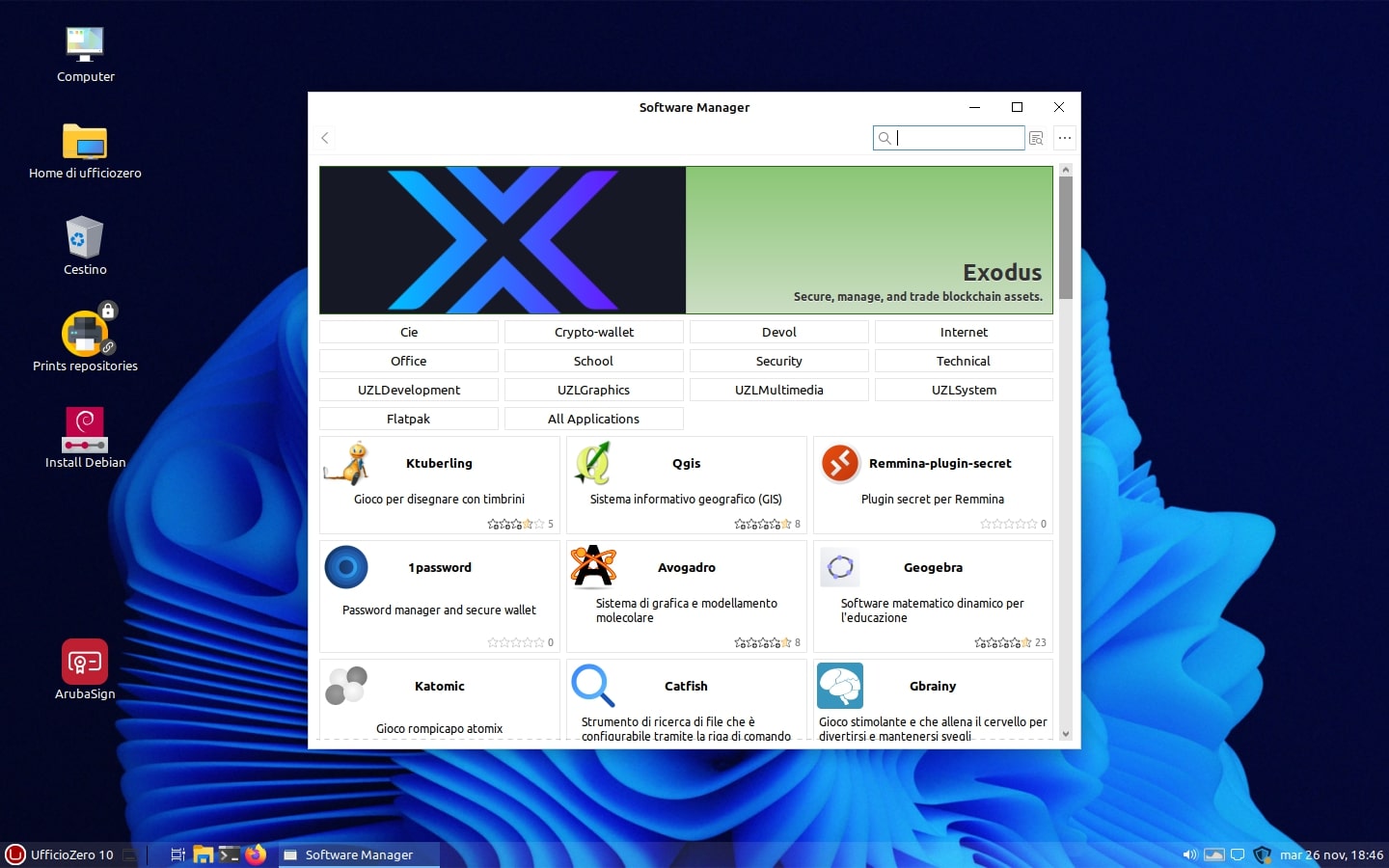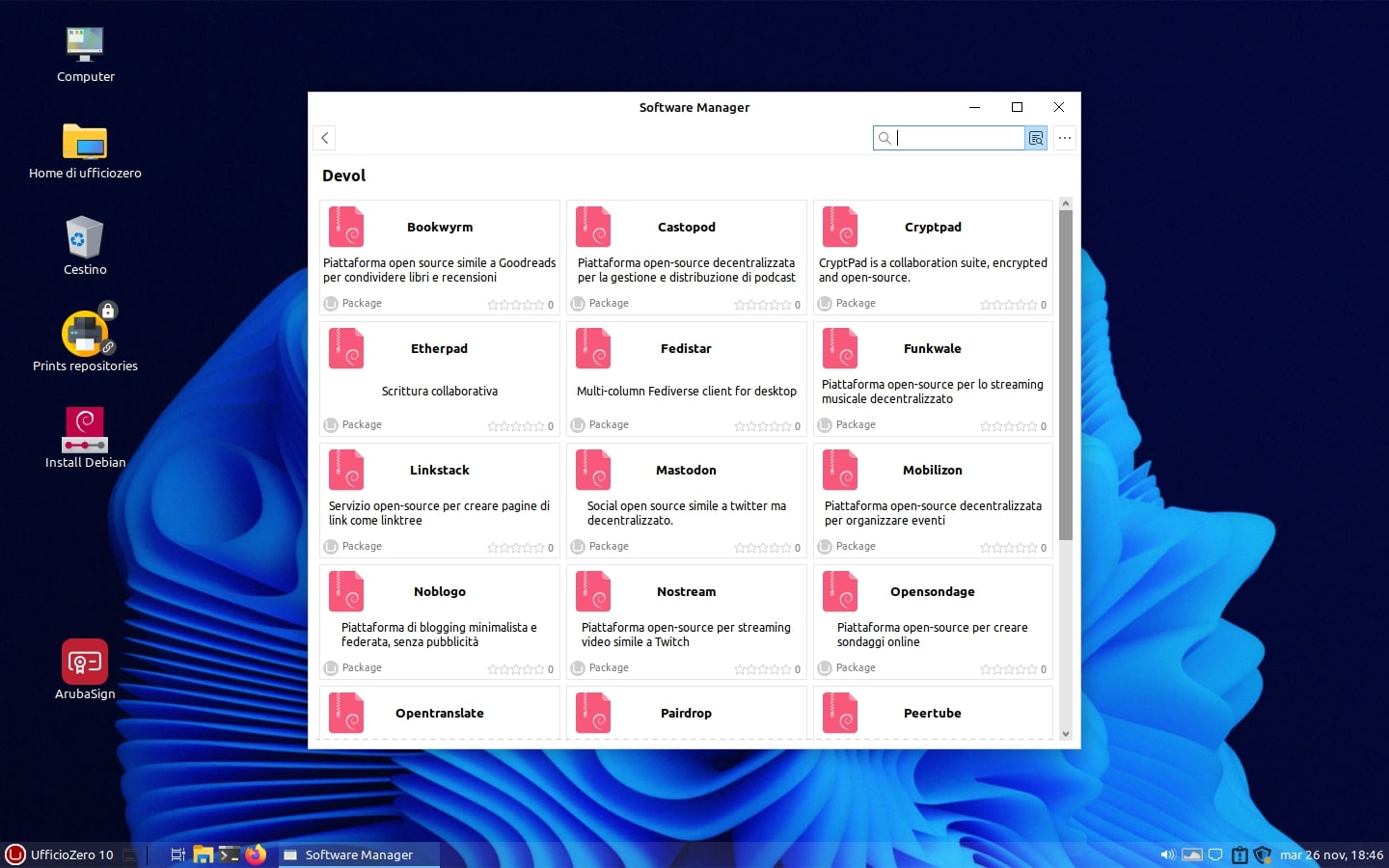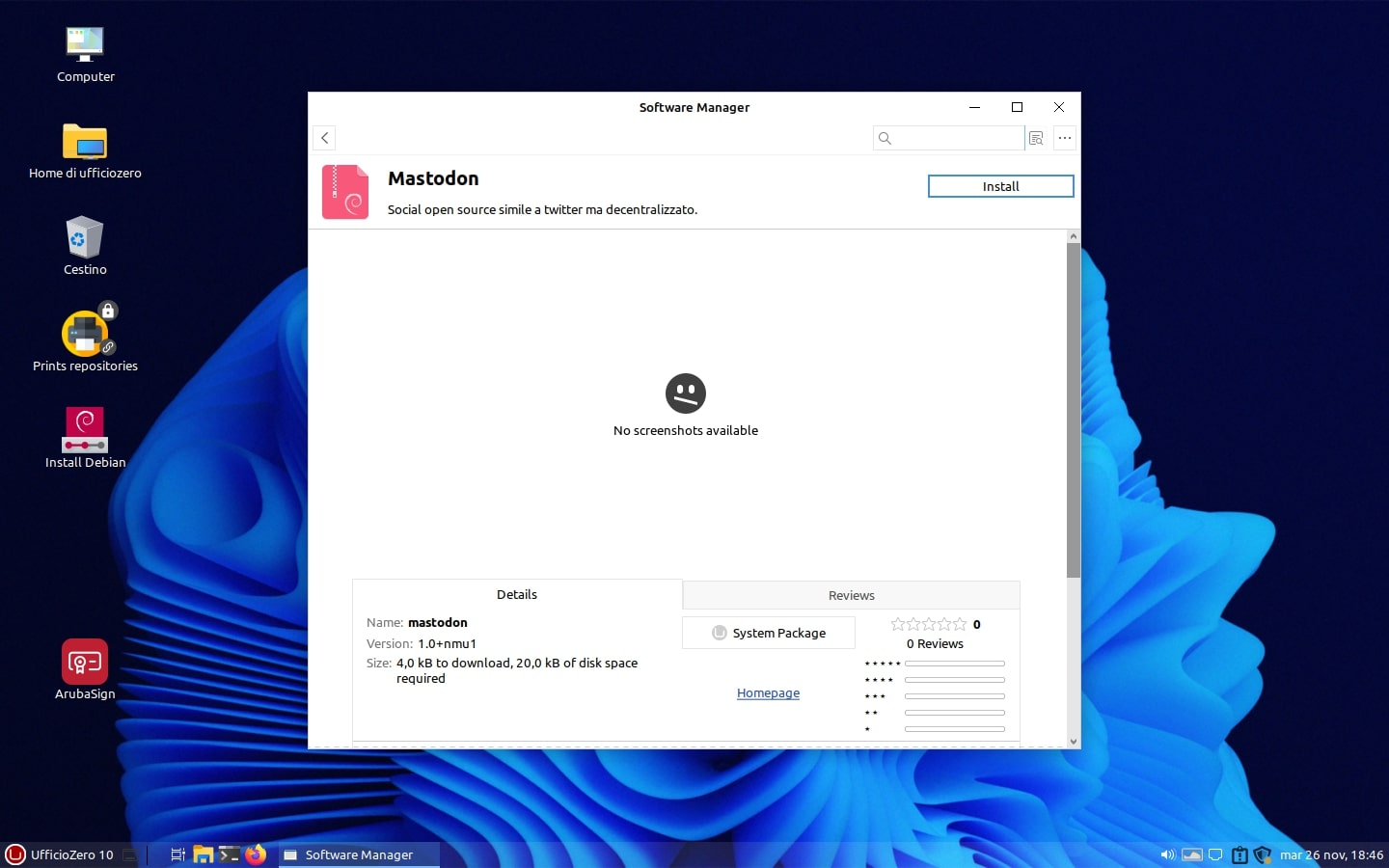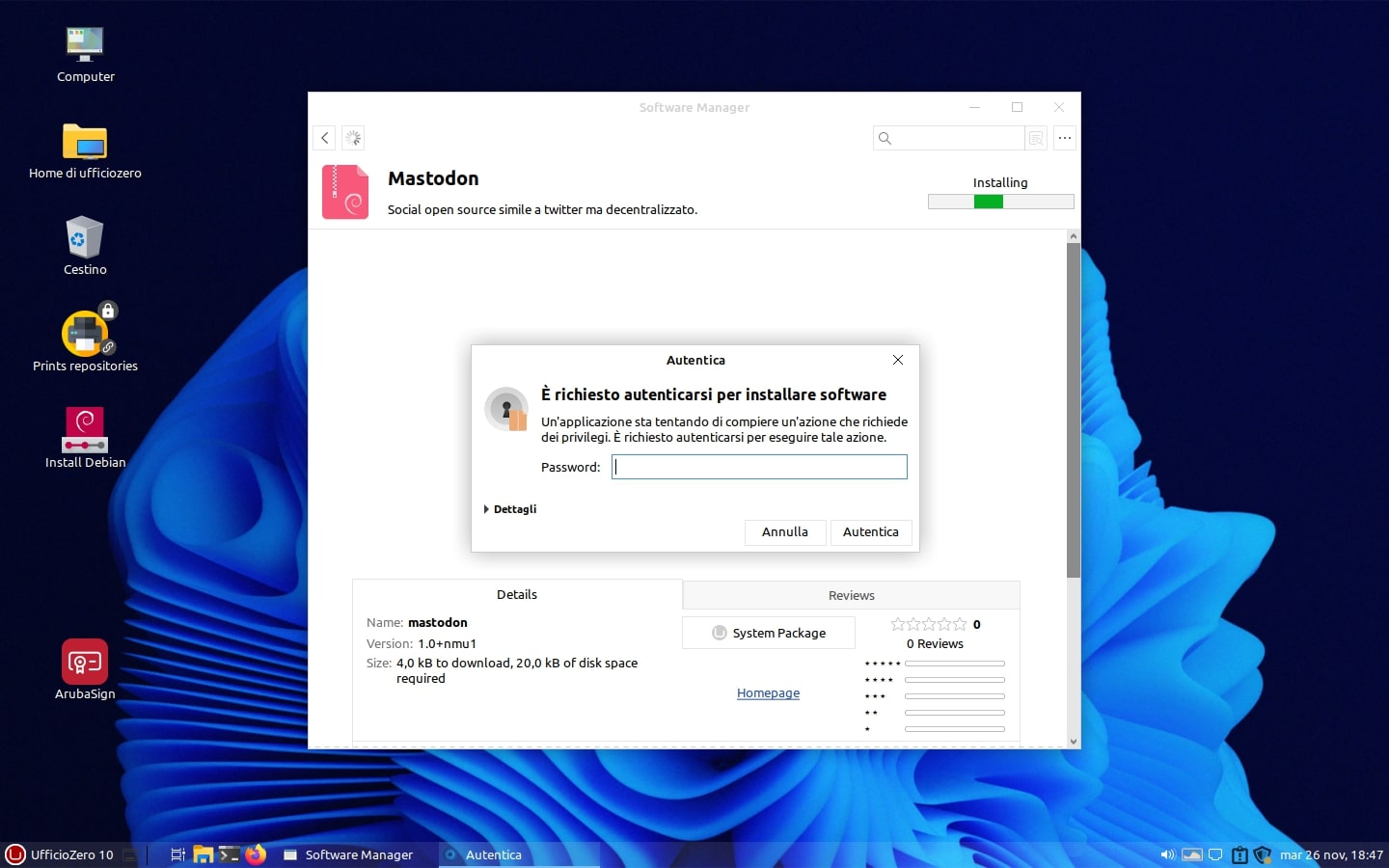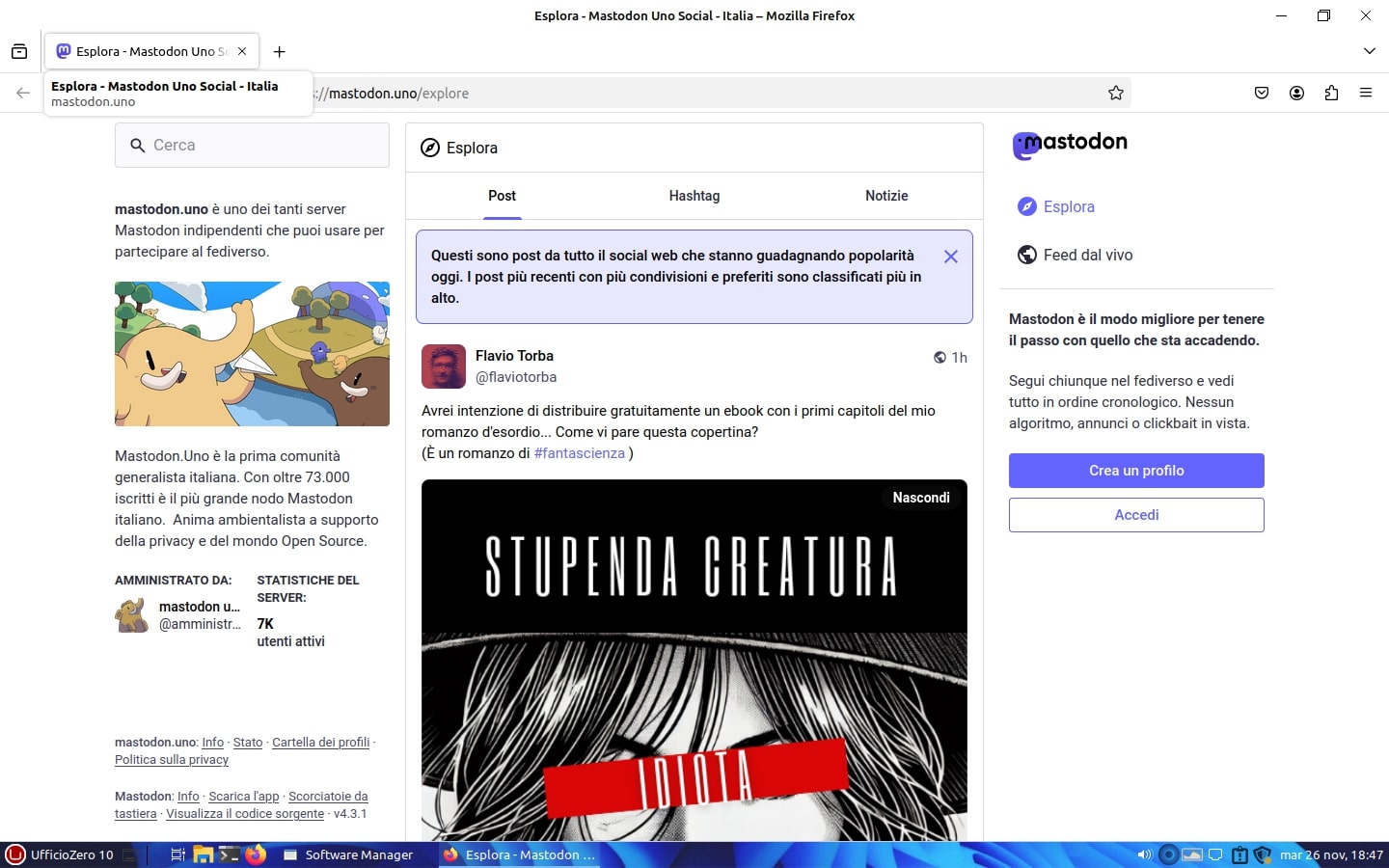Mastodon.Uno è il servizio del Fediverso offerto e gestito da Devol
guida di installazione ed utilizzo sulle release 11 e 10 Plus
Julian Del Vecchio 02/12/2024 0
Vi abbiamo annunciato giorni fa la collaborazione tra Ufficio Zero Linux OS e Devol ma oggi scendiamo nel dettaglio per il social Mastodon.Uno gestito da Devol.
Sulla release 10 Plus è possibile installare il social alternativo a X/Twitter aprendo il Postinstall e cliccando sulla sezione Devol.
Entrati nella schermata con le varie applicazioni offerte dagli attivisti di Devol, si può selezionare ed installare il servizio Mastodon e, ad installazione conclusa, recandovi nel menu principale di Ufficio Zero Linux OS 10 Plus, nella categoria Web troverete il link al servizio mastodon.uno
Potete cliccare ed avviare mastodon su pagina web, creare un vostro account ed infine potete decidere se utilizzare il browser web per i vostri tooth oppure scegliere se installare uno dei client messo a vostra disposizione tra Fedistar o Whalebird, sempre tramite il Postinstall nella categoria Devol.
Di seguito una panoramica dei passaggi di installazione di Mastodon.uno targato Devol!
Il meccanismo di installazione di Mastodon.uno e di altri servizi gestiti da Devol è lo stesso anche sulla release 11.
Anche Ufficio Zero Linux OS è attiva su mastodon.uno a questo link per cui potrete seguirci sul social network decentralizzato!
We announced a few days ago the collaboration between Ufficio Zero Linux OS and Devol but today we go into detail for the Mastodon.Uno social network managed by Devol.
On the 10 Plus release it is possible to install the alternative social network to X/Twitter by opening the Postinstall and clicking on the Devol section.
Once you have entered the screen with the various applications offered by Devol activists, you can select and install the Mastodon service and, once installation is complete, by going to the main menu of Ufficio Zero Linux OS 10 Plus, in the Web category you will find the link to the mastodon.uno service You can click and start mastodon on the web page, create your own account and finally you can decide whether to use the web browser for your teeth or choose whether to install one of the clients made available to you between Fedistar or Whalebird, always via the Postinstall in the Devol category.
Below is an overview of the installation steps for Mastodon.uno branded Devol!
The installation mechanism for Mastodon.uno and other Devol-managed services is the same on release 11.
Ufficio Zero Linux OS is also active on mastodon.uno at this link so you can follow us on the decentralized social network!
Potrebbero interessarti anche...
Julian Del Vecchio 14/10/2024
Con Ufficio Zero Linux OS i protagonisti siete voi
Con Ufficio Zero Linux OS i protagonisti siete voi!
Usate o avete personalizzato una delle nostre release? Usate applicativi particolari? Avete intenzione di realizzare dei video tutorial?
Diamo spazio alle vostre idee: create per ogni video un rispettivo short della durata massima di 60 secondi e inoltrateci tutto a mezzo SwissTransfer (applicazione del nostro sponsor Infomaniak che supporta file di dimensioni fino a 50Gb) utilizzando il nostro indirizzo mail che trovate sul sito.
I migliori video saranno pubblicati sul nostro canale YouTube e sugli altri nostri social, preceduti dal vostro short che anticipa il video che il pubblico andrà a visionare.
Vogliamo dare spazio ai vostri video tutorial perchè vi sentiate parte della nostra community.
Ufficio Zero Linux OS è anche questo.
With Ufficio Zero Linux OS you are the protagonists!
Do you use or have you customized one of our releases? Do you use particular applications? Are you planning to create video tutorials?
Let's give space to your ideas: create a respective short of a maximum duration of 60 seconds for each video and send everything to us via SwissTransfer (an application from our sponsor Infomaniak that supports files up to 50 GB in size) using our email address that you can find on the site.
The best videos will be published on our YouTube channel and on our other social networks, preceded by your short that anticipates the video that the public will watch.
We want to give space to your video tutorials so that you feel part of our community.
Ufficio Zero Linux OS is also this.
Julian Del Vecchio 01/12/2020
GanttProject sui nostri sistemi
Abbiamo il piacere di annunciarvi che l'applicazione GanttProject è stata inserita sui nostri repository remoti in uso alle versioni:
- Roma (i386) basata su Devuan 3
- Vieste (x86_64) basata su Linux Mint 19.3
- Tropea (x86_64) basata su Linux Mint 20
- Siena (i386) basata su LMDE4
Per installare l'applicazione aprire synaptic package manager ed avviate la ricerca dei pacchetti inserendo come nome il prefisso gantt e successivamente selezionare per l'installazione i pacchetti:
- ganttproject
- ganttsuggest
ed applicare le modifiche per proseguire con l'installazione.
Ad installazione terminata, se l'icona non dovesse apparire nel menù principale riavviate il sistema.
Potete visualizzare alcune informazioni a questo link.
Julian Del Vecchio 03/06/2025
Session, il noto programma di messaggistica privata, è ora disponibile sui nostri mirror
Spesso sentiamo parlare di privacy violata a più riprese e livelli. Se cercate un'app di messaggistica che sia sicura, probabilmente Session fa al caso vostro.
Session è crittografata end-to-end, usa una rete decentralizzata sulla base dell'onion routing per l'invio e la ricezione di messaggi. I sistemi in uso non memorizzano dati, non memorizzano indirizzi ip e non memorizzano metadati!
Attualmente viene sviluppata da Session Technology Foundation con sede in Svizzera ed è Open Source.
Dopo le vicende di Telegram/X sull'IA abbiamo deciso di rilasciare Session sui nostri mirror, sebbene rendiamo disponibile già Signal.
Cerchiamo costantemente di fornirvi nuove soluzioni ed alternative, qualora le attuali non fossero più di vostro gradimento, per darvi l'opportunità di scoprire nuovi software di cui spesso non si sente parlare.
Come la posso installare? Aprendo Synaptic / il Software Manager / il Postinstall cercate il pacchetto chiamato session che installa il lanciatore di installazione. Mentre da riga di comando vi basterà dare un sudo apt-get install session.
We often hear about privacy being violated on multiple occasions and levels.
If you are looking for a secure messaging app, Session is probably the one for you.
Session is end-to-end encrypted, uses a decentralized network based on onion routing to send and receive messages.
The systems in use do not store data, do not store IP addresses and do not store metadata!
It is currently developed by the Session Technology Foundation based in Switzerland and is Open Source.
After the Telegram/X AI incident, we decided to release Session on our mirrors, although we already make Signal available.
We are constantly trying to provide you with new solutions and alternatives, if the current ones are no longer to your liking, to give you the opportunity to discover new software that you often don't hear about.
How can I install it? Opening Synaptic / the Software Manager / the Postinstall look for the package called session that installs the installation launcher. While from the command line you just need to give a sudo apt-get install session.