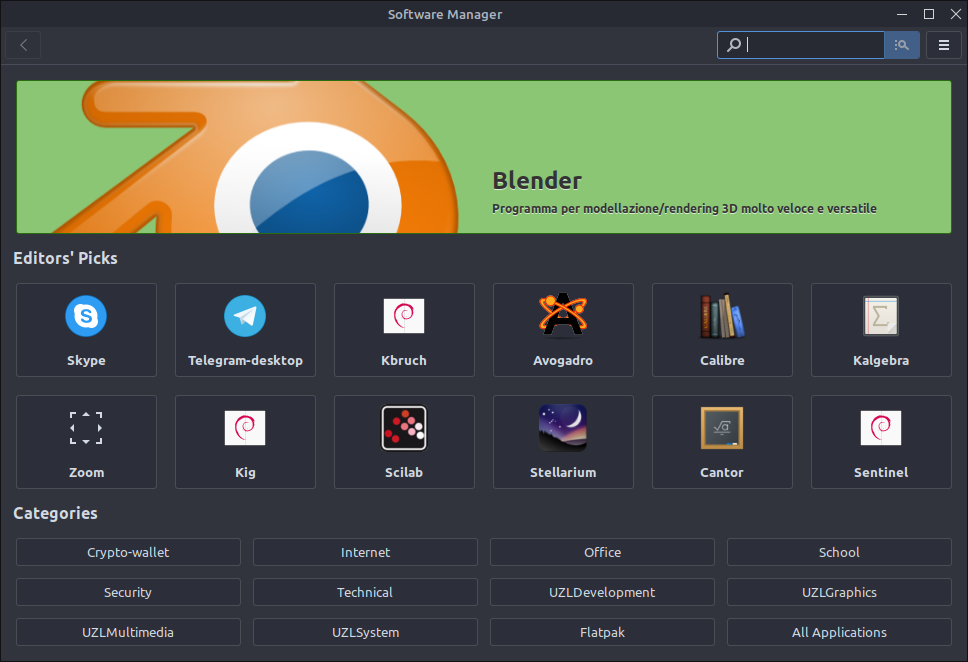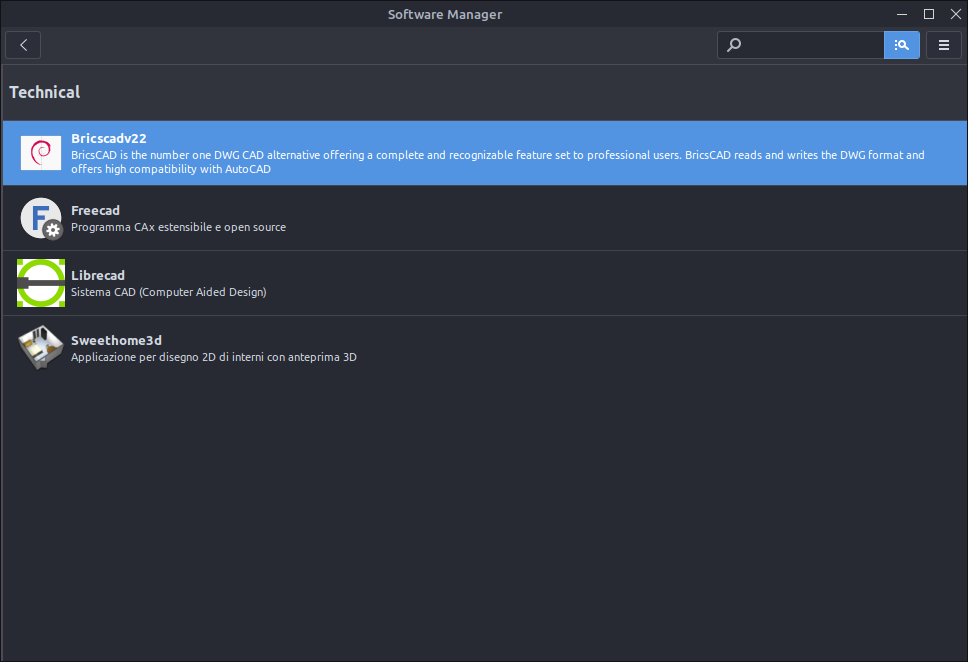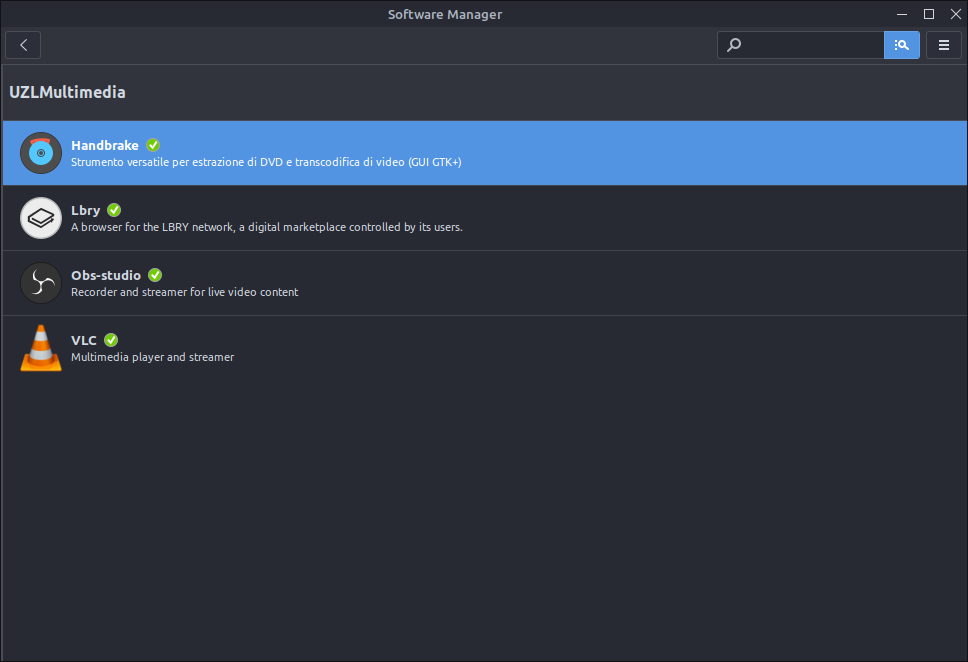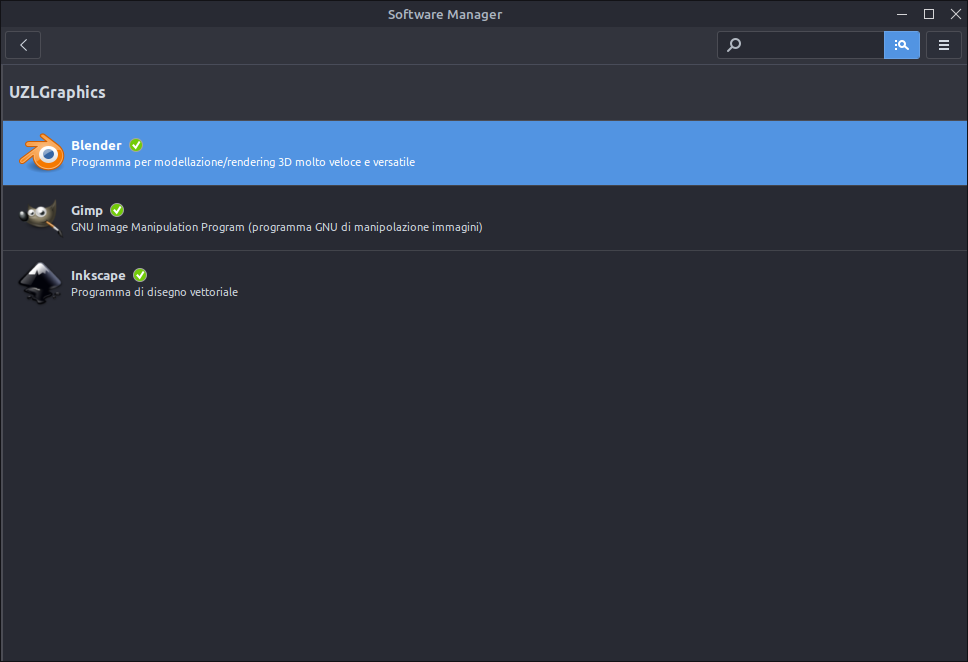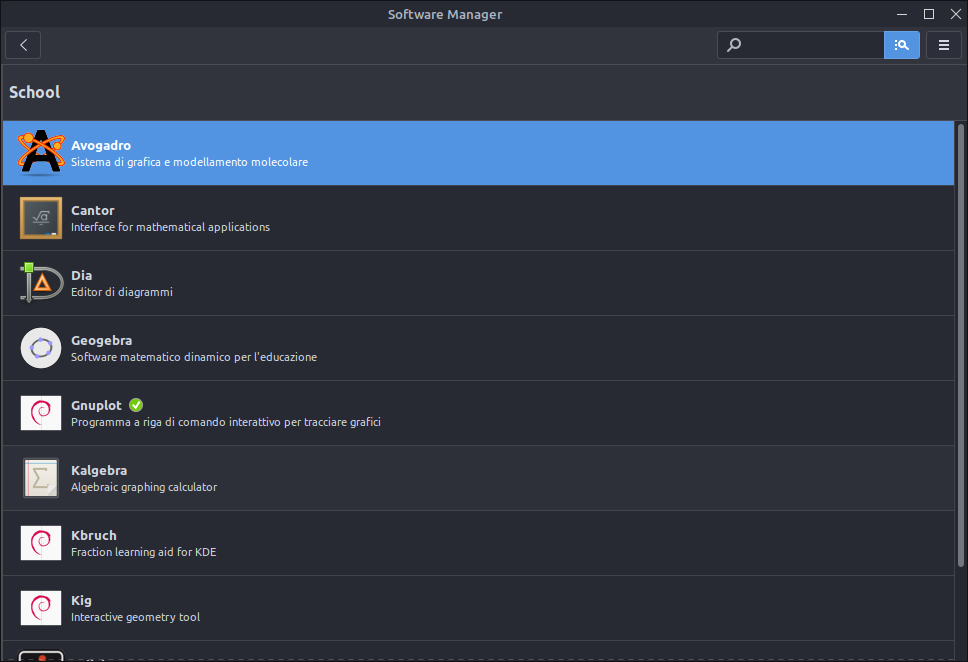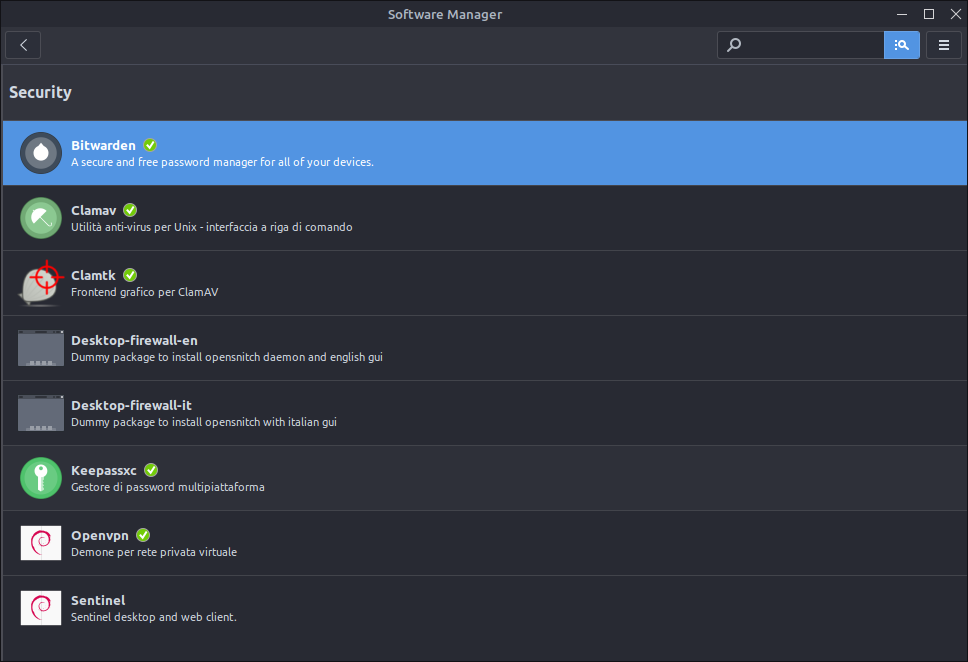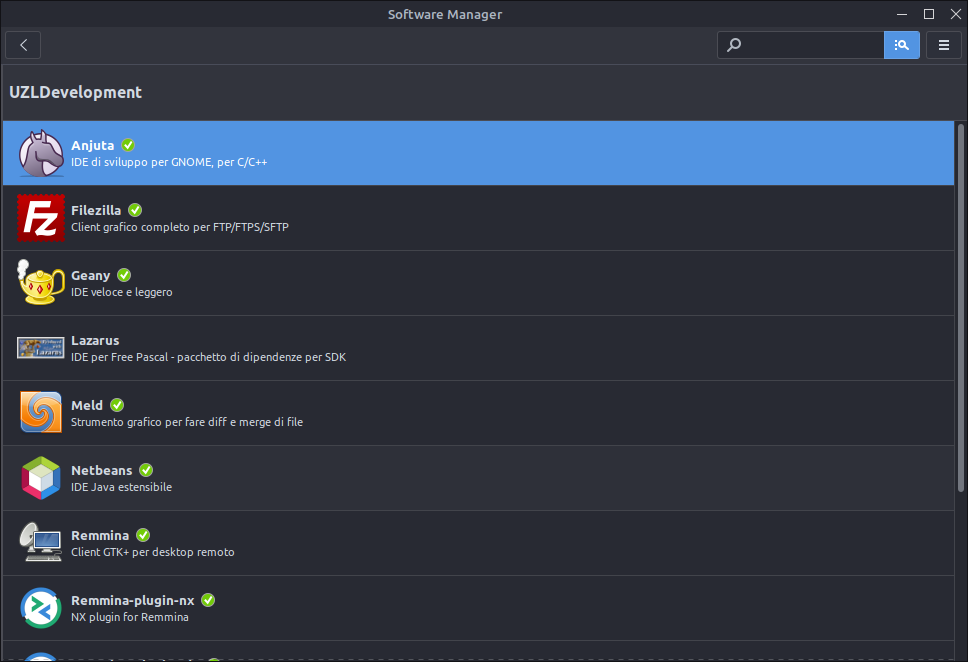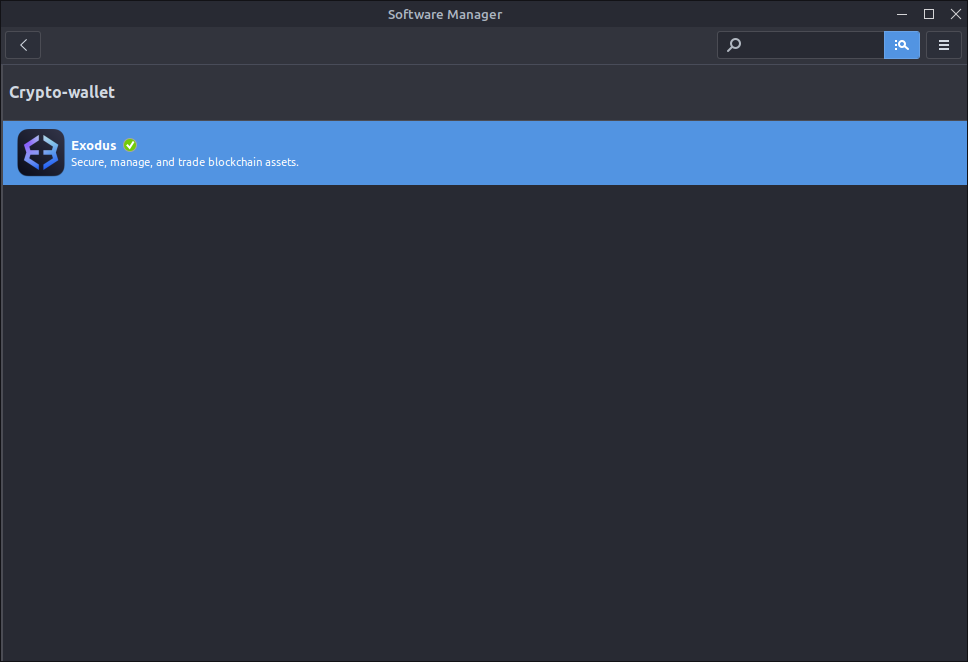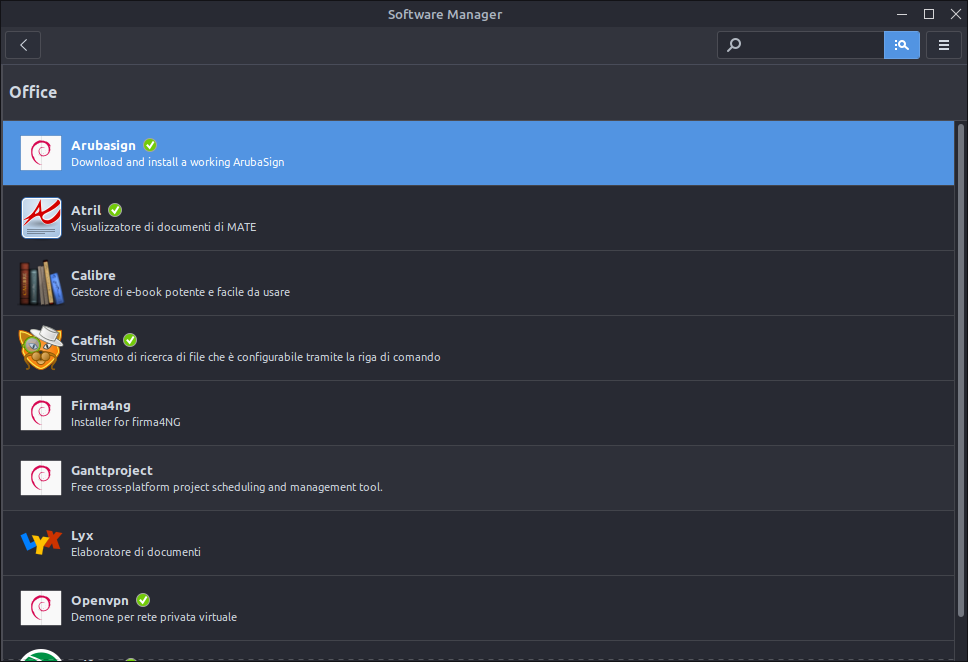Il nuovo Postinstall sulle release Tropea, Vieste ed Urbino
le nostre release vengono equipaggiate con un nuovo Postinstall per semplificare l'installazione di applicazioni consigliate
Julian Del Vecchio 10/11/2022 0
Sapevate che sulle nostre release Tropea, Vieste ed Urbino il Postinstall ha una nuova veste grafica? Abbiamo pensato di migliorare l'esperienza di utilizzo dei nostri utenti, in modo che possano navigare tra le varie categorie create e selezionare software da noi consigliato per delle installazioni più semplificate.
Di seguito una panoramica con alcune slide.
Did you know that on our Tropea, Vieste and Urbino releases, the Postinstall has a new graphic design? We have decided to improve the user experience of our users, so that they can browse through the various categories created and select software recommended by us for more simplified installations.
Below is an overview with some slides.
Potrebbero interessarti anche...
Julian Del Vecchio 29/05/2024
Onet si aggiunge alla lista dei nostri mirror
Onet, il network d'informazione seguito da milioni di cittadini polacchi, ha concesso un mirror al progetto Ufficio Zero Linux OS.
Questo mirror insieme a quello offerto dal Centro interdisciplinare di modellazione dell'Università di Varsavia vanno a consolidare la fruibilità dei nostri servizi in tutta la Polonia.
Siamo quindi orgogliosi del supporto ricevuto e ringraziamo il partner Onet per aver reso più fruibile i nostri sistemi operativi.
Tutti i rami delle varie release riceveranno nei prossimi giorni il pacchetto di aggiornamento dei mirror ed il vostro sistema vi avviserà di eventuali aggiornamenti, che vi chiediamo di effettuare.
Onet, the information network followed by millions of Polish citizens, has granted a mirror to the Ufficio Zero Linux OS project.
This mirror together with that offered by the Interdisciplinary Modeling Center of the University of Warsaw consolidate the usability of our services throughout Poland.
We are therefore proud of the support received and thank our partner Onet for making our operating systems more usable.
All branches of the various releases will receive the mirror update package in the next few days and your system will notify you of any updates, which we ask you to carry out.
Julian Del Vecchio 07/02/2025
Dall'unione di diverse forze nostrane nasce FediMercatino
Insieme al gruppo di attivisti climatico Open For Future, agli attivisti Devol, al Mercatino del Fediverso nasce FediMercatino.it
FediMercatino è uno spazio virtuale dove il riutilizzo diventa un gesto d'amore per il pianeta ed un'opportunità per costruire una comunità unita e coesa.
I valori sono quelli dell'economia circolare, della sostenibilità ambientale e della condivisione solidale.
All'interno di questo spazio vi sono anche offerte di prodotti che vengono donati ai più bisognosi per favorire anche la cultura e dare modo a chi non può permettersi un pc di poter avere gli stessi strumenti e quindi competere a parità di mezzi.
Questo servizio si inserisce anche nelle realtà scolastiche di alunni/studenti che hanno difficoltà per l'acquisto di pc, laptop, netbook e quant'altro dovesse servire loro.
Ufficio Zero Linux OS si inserisce in questo contesto come partner attivo. I nostri sistemi operativi verranno utilizzati dai venditori che pubblicheranno loro annunci per il riuso di hardware che, altrimenti, sarebbe da destinare nella spazzatura, per colpa di Big Tech che decidono di creare nuovi sistemi operativi con requisiti hardware elevati o che semplicemente ne interrompono il supporto.
Con un piccolo gesto si può donare hardware funzionante e non più utilizzato, facendo felice chi, dall'altra parte potrebbe essere in condizioni disagiate.
Julian Del Vecchio 13/05/2024
AlternativaLinux recensisce Ufficio Zero Linux OS 11.1 a 64bit
AlternativaLinux ed il nostro amico Dario hanno recensito la nostra ultima release, Ufficio Zero Linux OS 11.1 a 64bit.
I nostri numerosi utenti possono leggere la recensione direttamente sul blog AlternativaLinux o in alternativa gustarsi il video visibile sul canale YouTube.
Ringraziamo di cuore Dario per essersi offerto di fare da tester per le funzionalità introdotte per l'applicazione Slpct, per i numerosi consigli e per il supporto che definiamo fantastico per la divulgazione del nostro progetto, attraverso la sua recensione della nostra release 11.1
Di seguito link alla recensione.
AlternativaLinux and our friend Dario have reviewed our latest release, Ufficio Zero Linux OS 11.1 64bit.
Our many users can read the review directly on the AlternativaLinux blog or alternatively enjoy the video visible on the YouTube channel.
We sincerely thank Dario for offering to act as a tester for the features introduced for the Slpct application, for the numerous advice and for the support that we define as fantastic for the dissemination of our project, through his review of our release 11.1
Below is a link to the review.