I dispositivi Fido2 Yubico possono essere usati sulle nostre release
Le Yubikey possono essere configurate su Ufficio Zero Linux OS
Julian Del Vecchio 07/06/2024 0
Da oggi, mediante i vari pacchetti rilasciati sui nostri repository, è possibile installare le utility per i dispositivi Yubikey Fido2 sulle nostre release.
I dispositivi Yubico insieme a quelli di SwissBit possono quindi essere utilizzati poichè compatibili con sistemi GNU/Linux.
Per farlo potete utilizzare Synaptic, ma prossimamente integreremo i pacchetti in una apposita sezione del Postinstall.
Abbiamo quindi elevato il grado di sicurezza delle nostre release, per tutti coloro che volessero implementare soluzioni di sicurezza in ambito aziendale.
From today, using the various packages released on our repositories, it is possible to install the utilities for the Yubikey Fido2 devices on our releases.
The Yubico devices together with those of SwissBit can therefore be used since they are compatible with GNU/Linux systems.
To do this you can use Synaptic, but soon we will integrate the packages in a special section of the Postinstall.
We have therefore raised the level of security of our releases, for all those who want to implement security solutions in the corporate environment.
Potrebbero interessarti anche...
Julian Del Vecchio 15/10/2020
Aruba Sign: driver di terze parti per le versioni Vieste e Tropea
Il nostro team ha deciso di integrare l'installer Aruba Sign presente sulle nostre distribuzioni con driver di terze parti presenti sul sito di Aruba SpA per la firma digitale per le versioni Ufficio Zero Vieste e Ufficio Zero Tropea, entrambe per processori a 64bit.
Sui rispettivi repository quindi è possibile trovare i seguenti pacchetti opzionali ed installabili:
- Driver smart/sim card per il produttore Athena: mediante synaptic o console installare i pacchetti idprotectclient_633.02-0_amd64.deb e idprotectclientlib_633.00-0_amd64.deb
- Driver smart/sim card per i produttori Incard e Oberthur: mediante synaptic o console installare il pacchetto mulinux_1.0_amd64.deb
- Driver lettori: mediante synaptic o console installare il pacchetto libminilector38u-ccid-bit4id_1.0.0_all.deb
Naturalmente il software in questione è stato prelevato dal sito sopra indicato, per cui non ci assumiamo alcuna responsabilità sul corretto funzionamento di tali pacchetti.
Julian Del Vecchio 15/01/2025
LorenzoDM intervista il patron di Ufficio Zero Linux OS
Sabato 25 Gennaio 2025 alle ore 17.30 non perdetevi l'intervista di LorenzoDM al nostro patron Julian Del Vecchio su vari temi relativi ad Ufficio Zero Linux OS!
Come poter Assistere?
Vi basterà andare al link della diretta live con un qualsiasi browser.
Di cosa si parlerà?
- Presentazione Live
- Presentazione Julian Del Vecchio
- Come fate a creare una derivata come Ufficio Zero Linux OS? Da dove si parte? Scelte tecniche ed eventualmente filosofiche
- Come fate a personalizzarla? Apps, DE e considerazioni a contorno
- Come si mantiene una derivata?
- Ci sono delle sorprese che vorresti svelare in anteprima?
- Domande del pubblico e considerazioni finali
ed inoltre lanceremo l'appello per trovare testimonial che vogliano inviarci foto delle loro postazioni, breve descrizione della loro attività lavorativa e di come Ufficio Zero Linux OS abbia migliorato loro il lavoro e del motivo per il quale hanno scelto una delle nostre release. Tali descrizioni ed immagini dovranno poi essere trasmesse a mezzo mail dev@ufficiozero.org e saranno utilizzate per casi studi che presenteremo alla Free Software Foundation Europe.
Julian Del Vecchio 08/07/2024
Desktop Telematico di A.d.E. è disponibile sulle release 10Plus ed 11
Da oggi è possibile utilizzare Desktop Teleatico sulle release 10Plus ed 11 mediante questa breve guida:
- avviate il postinstall e rigenerate la cache dei pacchetti
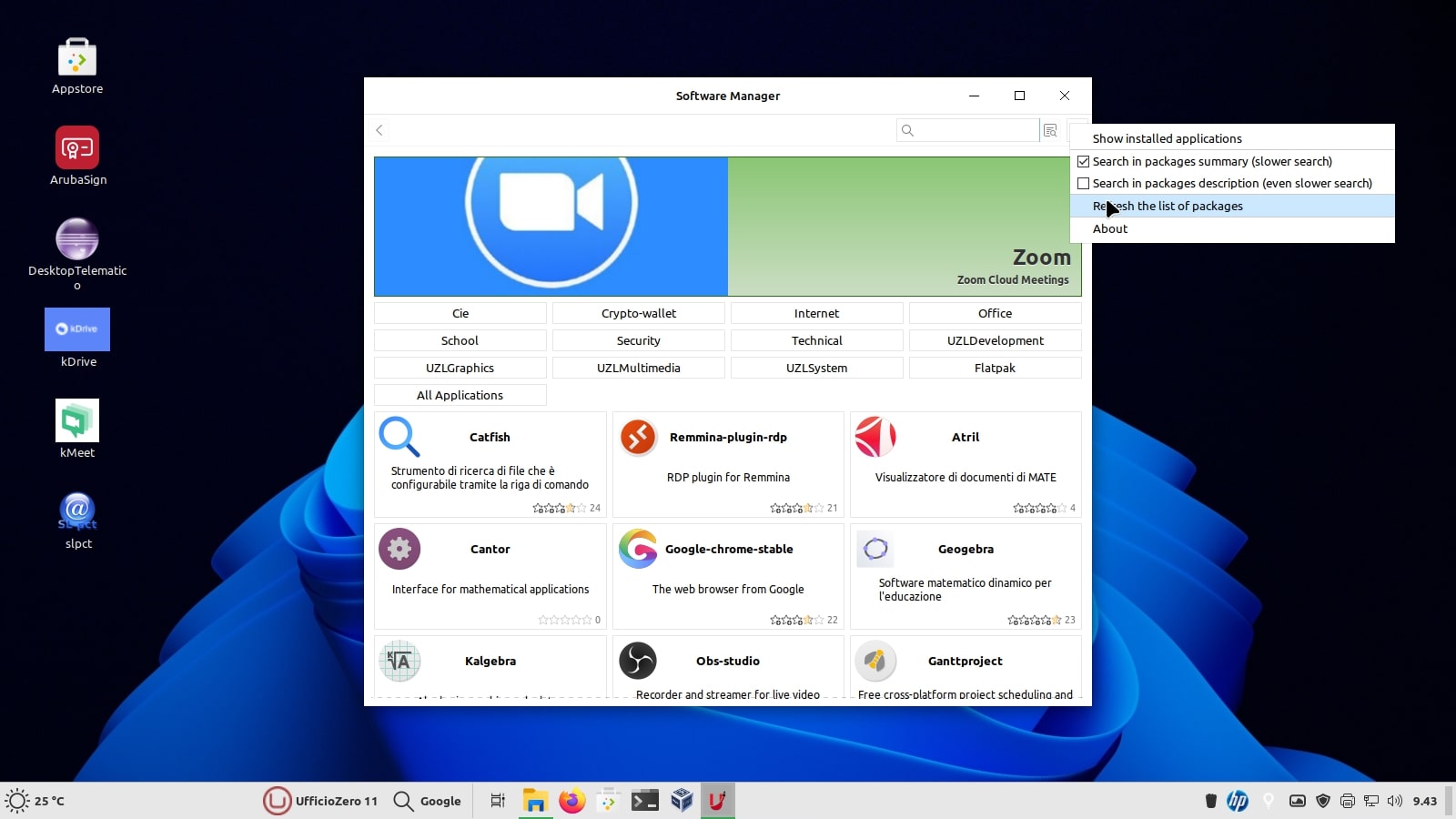
- nella casella "cerca" digitate desktoptelematico
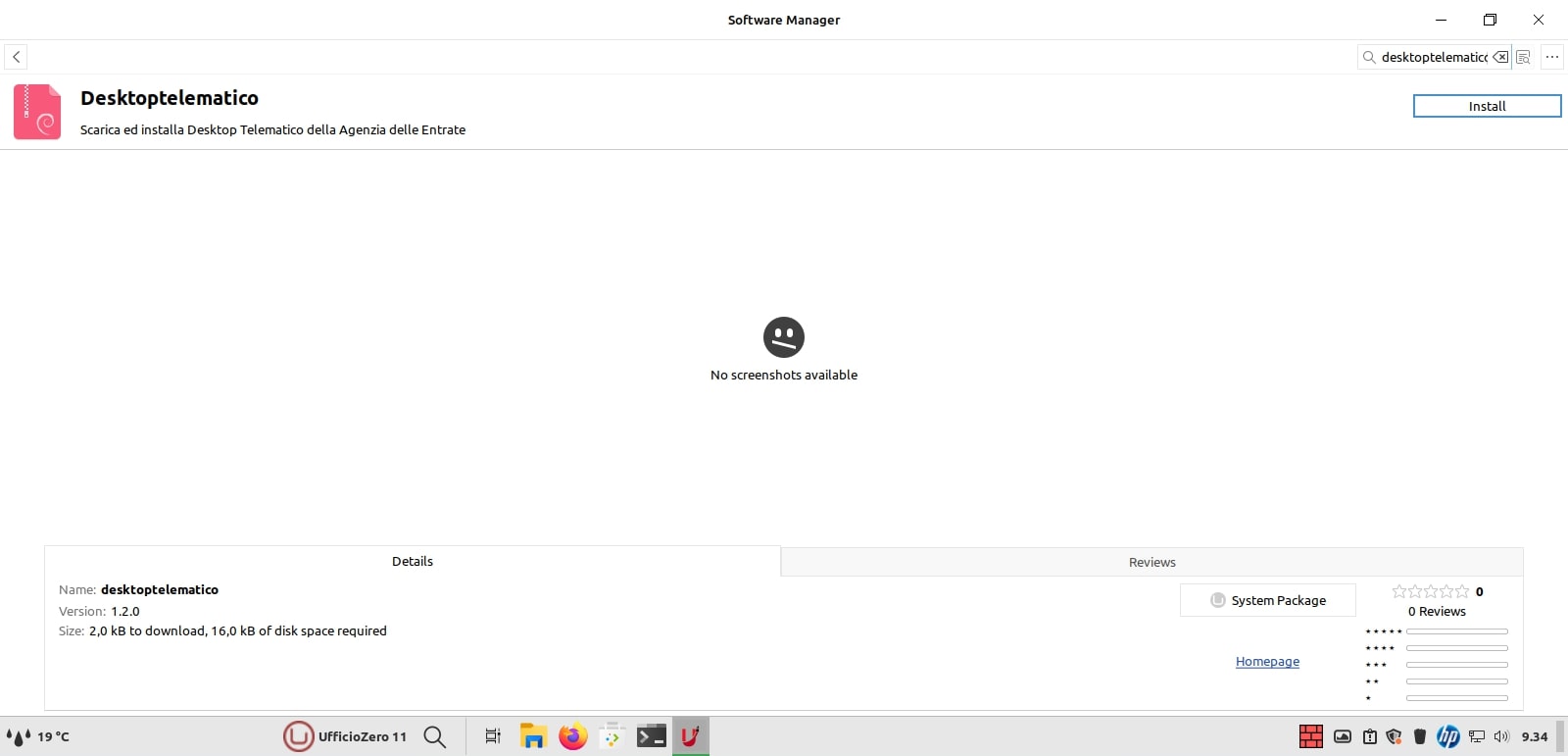
- scegliete di installare l'applicazione
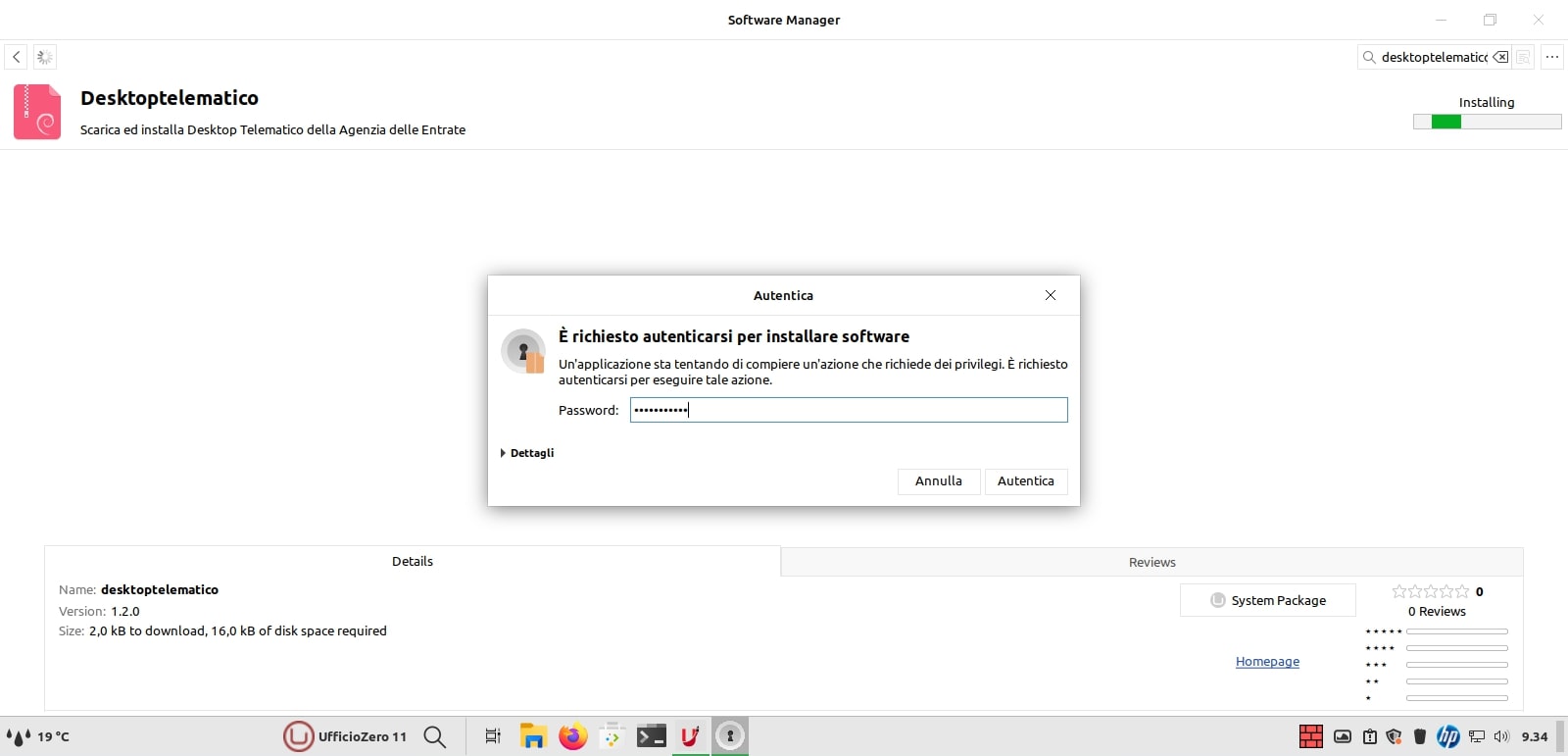
- digitate la password di amministrazione per autenticare l'installazione ed una volta terminata l'installazione chiudete il Postinstall, avviate il menu start (sul pannello la U in cerchio rossa) e digitate desktoptelematico
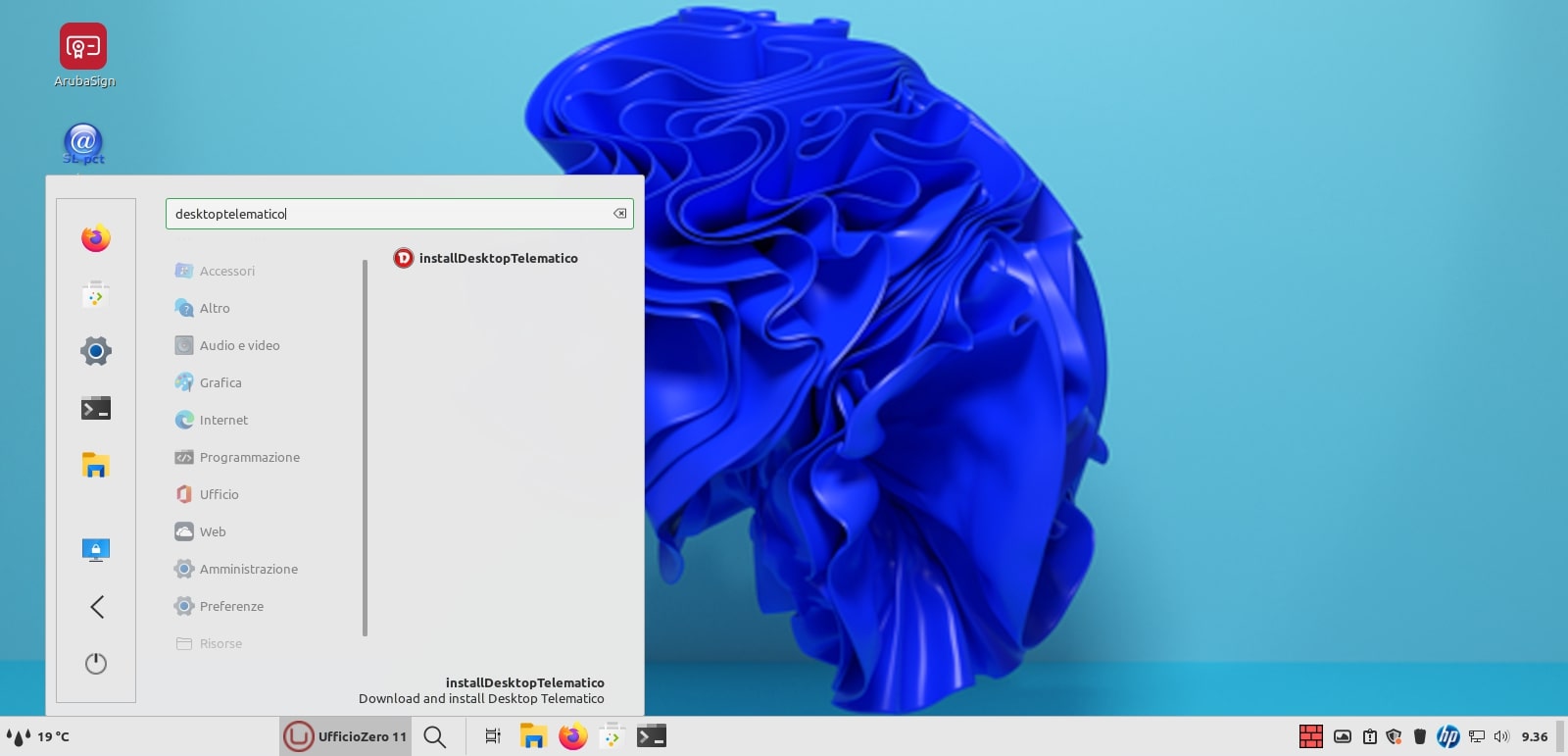
- avvio del programma che scaricherà la versione funzionante per il sistema in uso
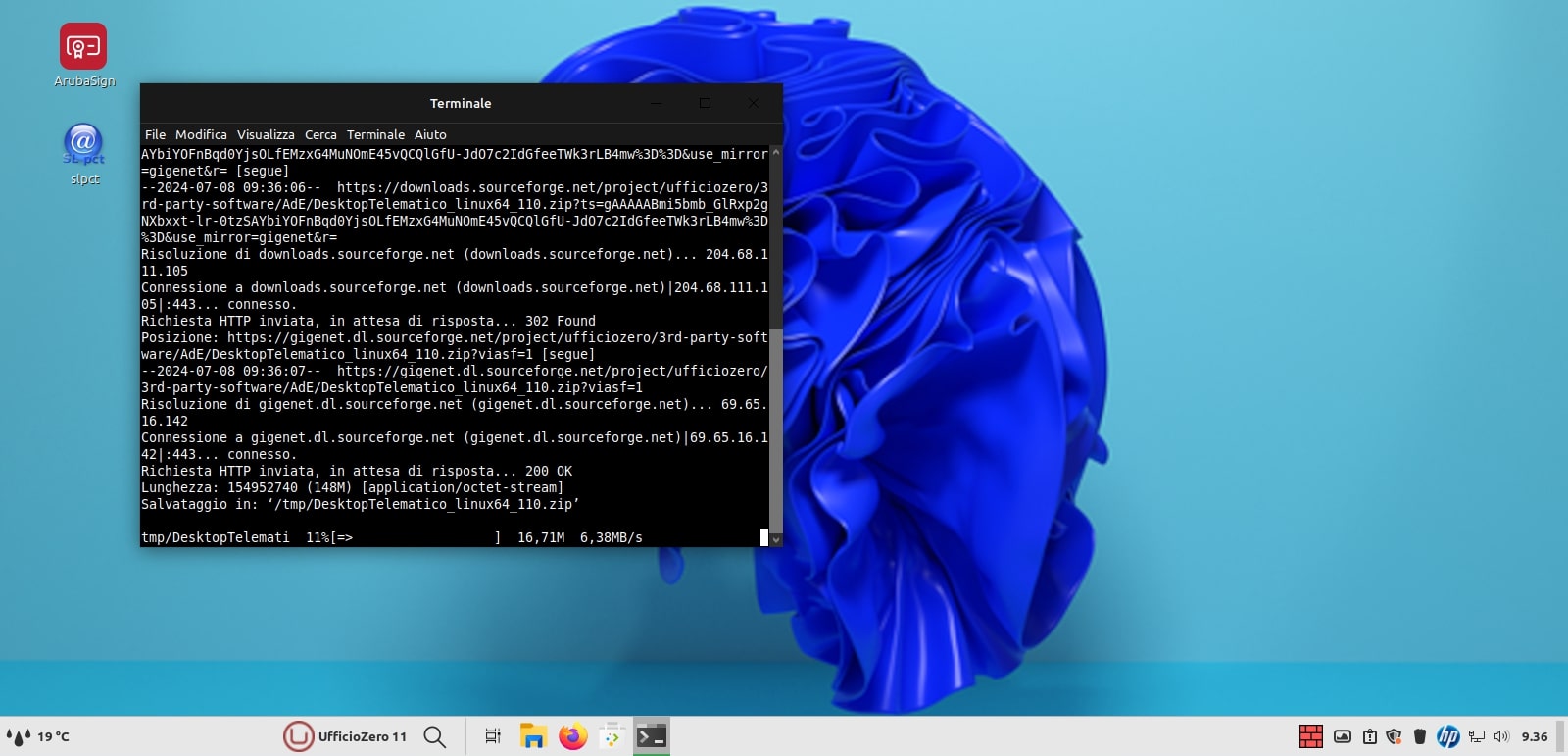
- l'icona di Desktop Telematico verrà creata automaticamente sul vostro desktop

- avviate l'applicazione

- create un nuovo utente agendo appunto su "nuovo utente"
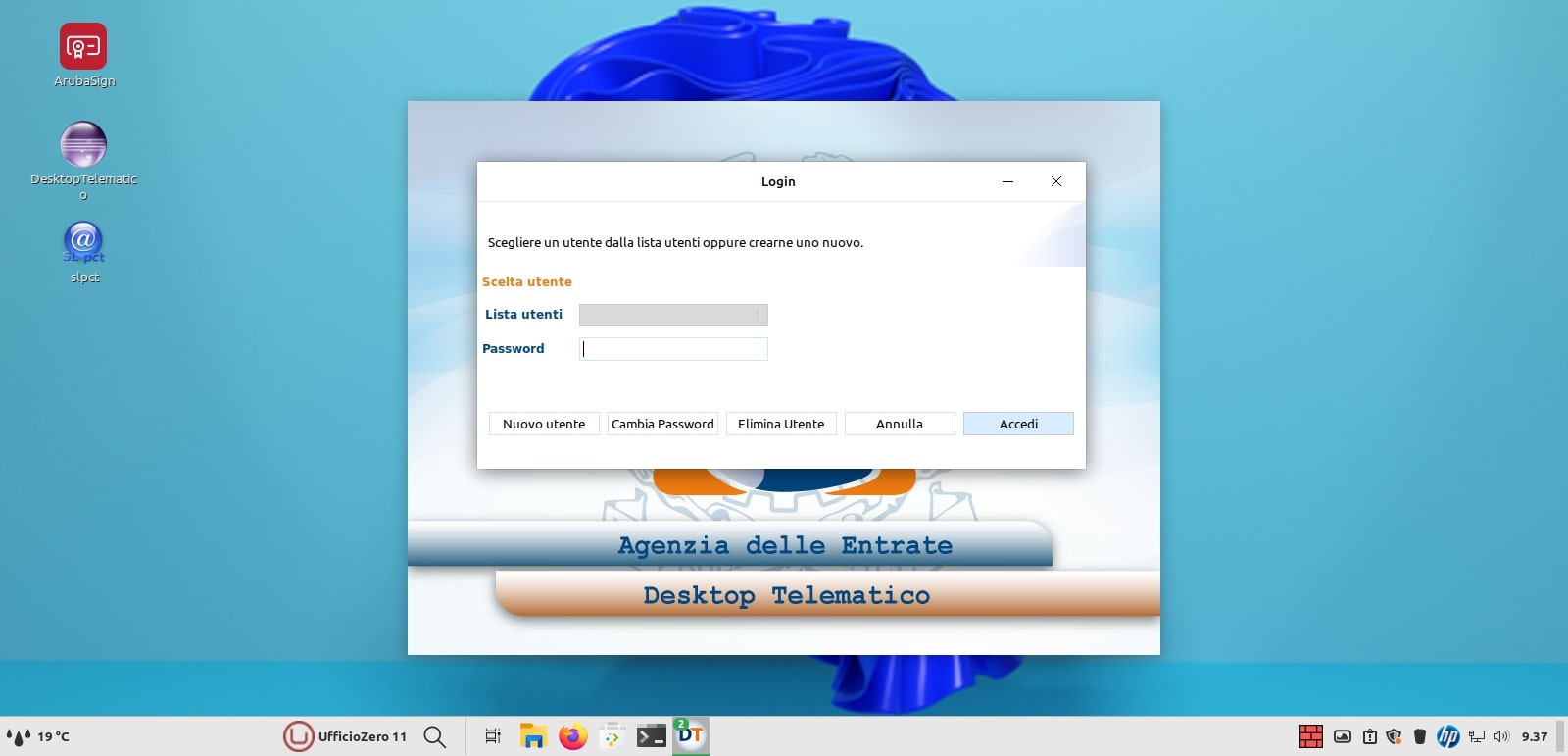
- dopo la creazione dell'utente e della relativa password occorre creare un'area di lavoro agendo su "crea cartella" e "digitare il nome della nuova cartella" (ad es. AreaAdE) e cliccare su OK
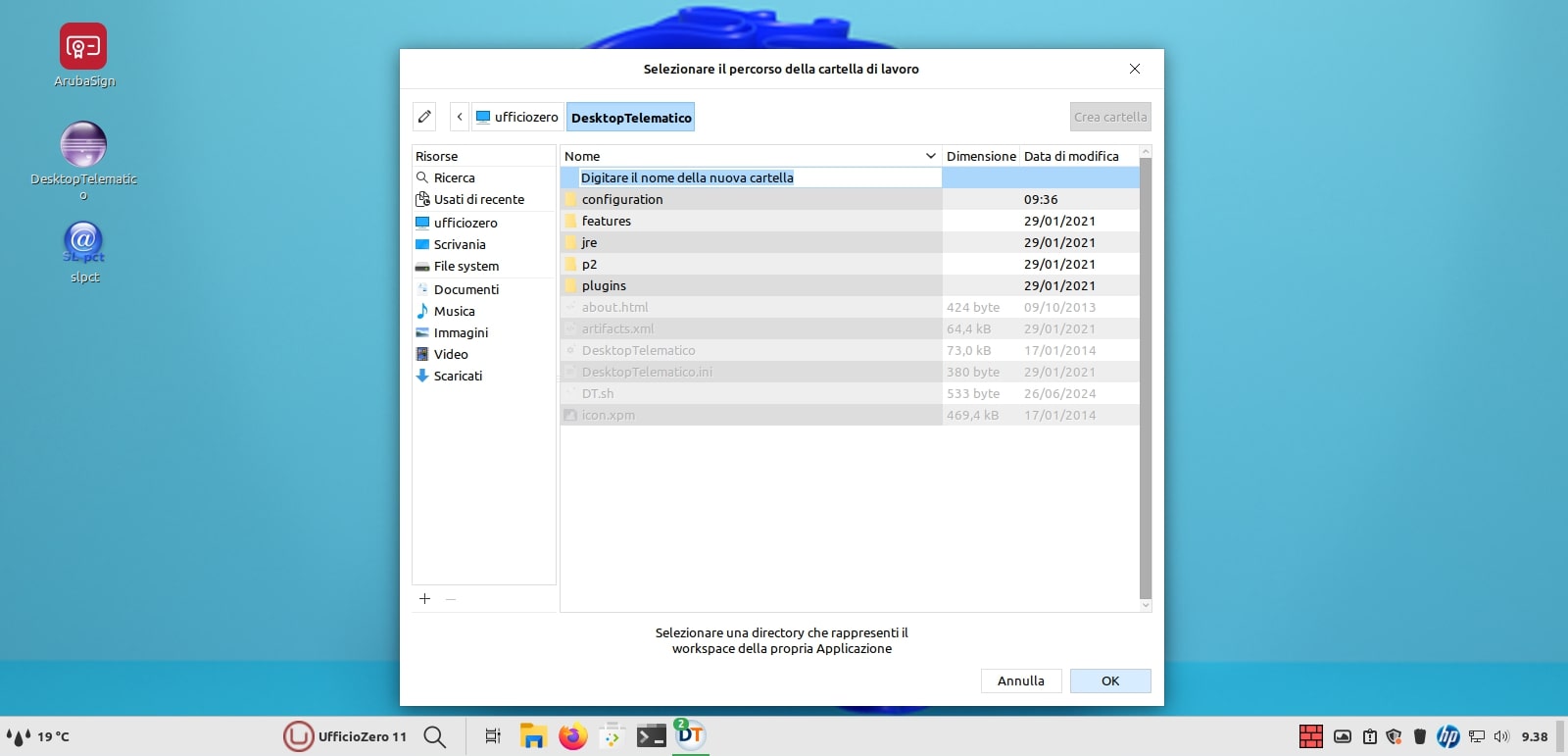
- il nuovo utente è stato creato per cui è possibile ora accedere con le credenziali appena create
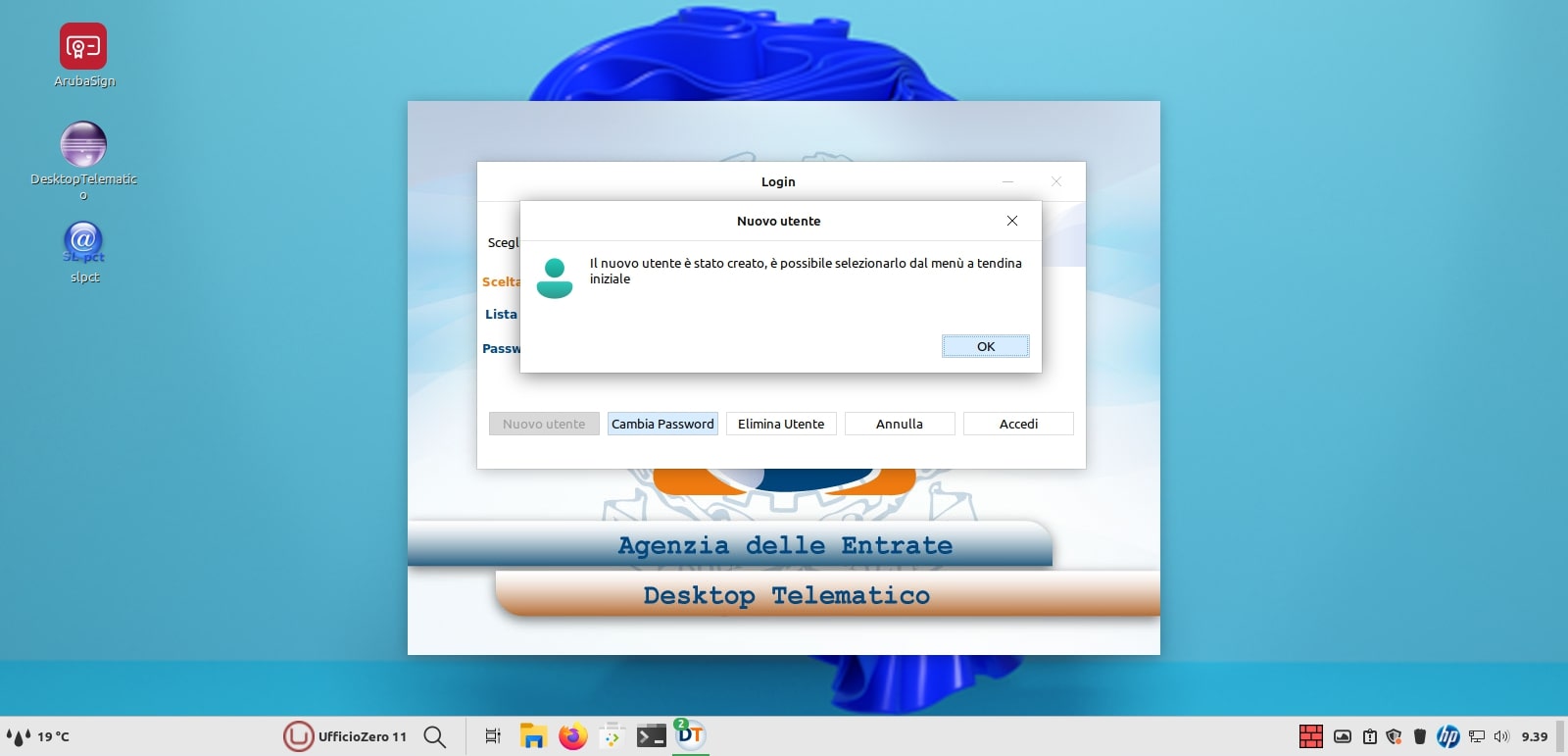
- l'applicazione inizia a fare un controllo degli aggiornamenti ed eventualmente a scaricarne di nuovi
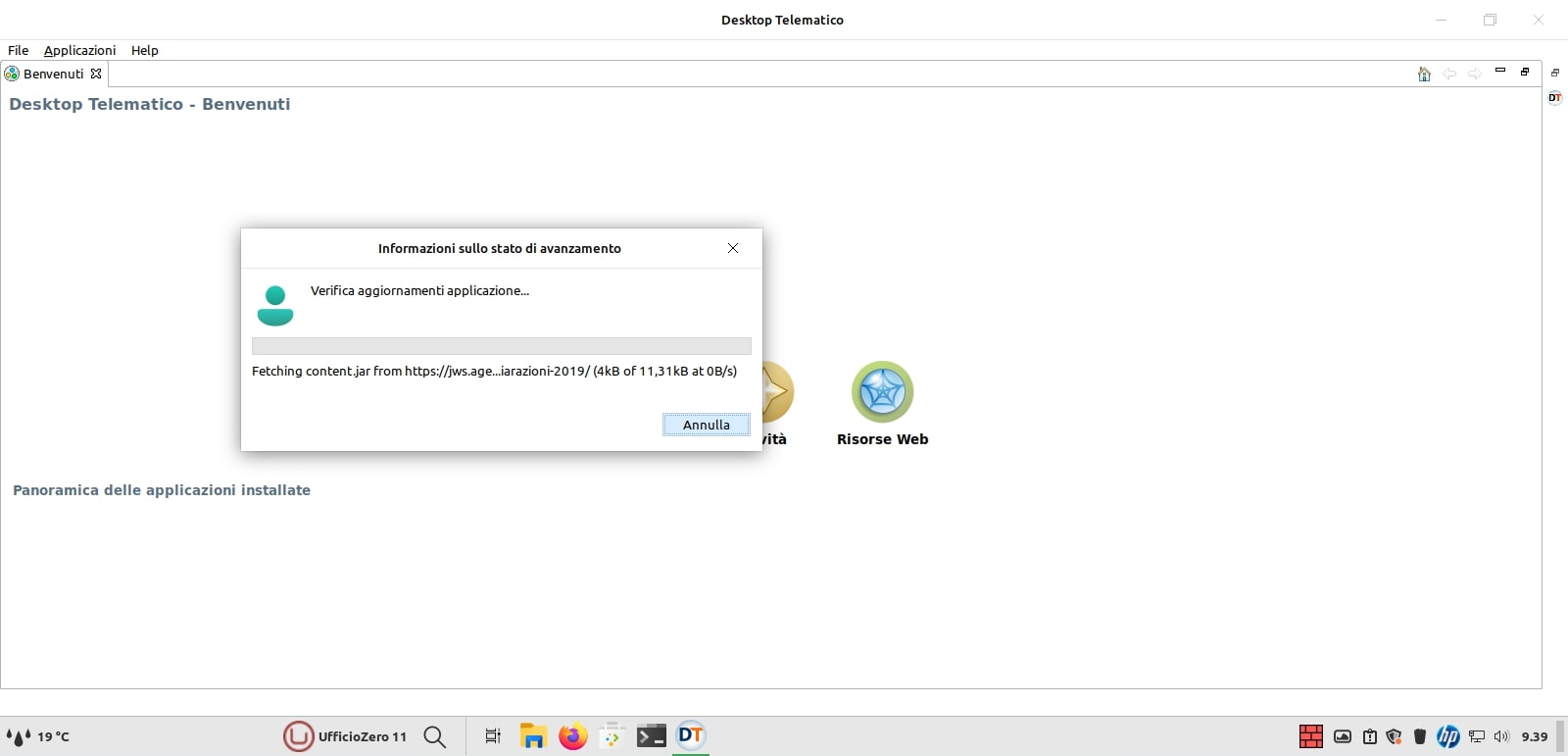
N.B. la creazione dell'utente è a titolo di esempio, le funzionalità successive non sono state testate e richiedono un feedback da parte vostra mediante apertura di una discussione nel forum.