Bergamo 3.0.1 upgrade
come aggiornare la versione Bergamo 3.0 alla nuova versione 3.0.1
Julian Del Vecchio 31/01/2021 0
Alcuni giorni fa abbiamo rilasciato la versione Bergamo 3.0.1 che introduce le seguenti novità:
- tutto il parco software della precedente versione è stato aggiornato
- abbiamo introdotto il nostro nuovo repository remoto
- abbiamo ricreato i pacchetti rpm del tema grafico Qogir in uso
- i nostri task attraverso i quali installare software open sorce proposto da noi sono presenti sul nostro repository
- abbiamo introdotto migliorie e cambiamenti tecnici al Centro di Controllo
Sulla wiki è presente una breve guida per l'aggiornamento visibile a questa pagina, ma abbiamo pubblicato anche un breve video.
A few days ago we released the new Bergamo 3.0.1 version that contains:
- all the software of the previous Bergamo 3.0 (open source) updated on January 1, 2021
- our additional remote repository
- Qogir rpm packages that are used on the last Mantova and Bergamo versions
- new packages proposed and called tasks through which it is possible to install open source software
- an additional GanttProject software
- improvements and technical changes to the Control Center
There is a short guide on our wiki at this page, but we also published a short video.
Potrebbero interessarti anche...
Julian Del Vecchio 31/05/2024
I dispositivi Fido2 sulle nostre release
Una buona notizia per i nostri utenti più smaliziati ed appassionati al tema della sicurezza: da oggi potete utilizzare i prodotti iShield Key Pro & Key Fido2 del produttore SwissBit, azienda tedesca leader nella sicurezza, su tutte le nostre release a 64bit.
Abbiamo integrato sui nostri mirror il tool ishield-key-manager che vi darà la possibilità di configurare i vostri dispositivi e quindi evitare di utilizzare ancora le vostre password, anche per l'accesso al vostro sistema operativo Ufficio Zero Linux OS.
Good news for our most savvy and security-focused users: from today you can use the iShield Key Pro & Key Fido2 products from SwissBit, a leading German security company, on all our 64-bit releases.
We have integrated the ishield-key-manager tool on our mirrors, which will give you the ability to configure your devices and therefore avoid using your passwords again, even to access your Ufficio Zero Linux OS operating system.
Julian Del Vecchio 08/07/2024
Desktop Telematico di A.d.E. è disponibile sulle release 10Plus ed 11
Da oggi è possibile utilizzare Desktop Teleatico sulle release 10Plus ed 11 mediante questa breve guida:
- avviate il postinstall e rigenerate la cache dei pacchetti
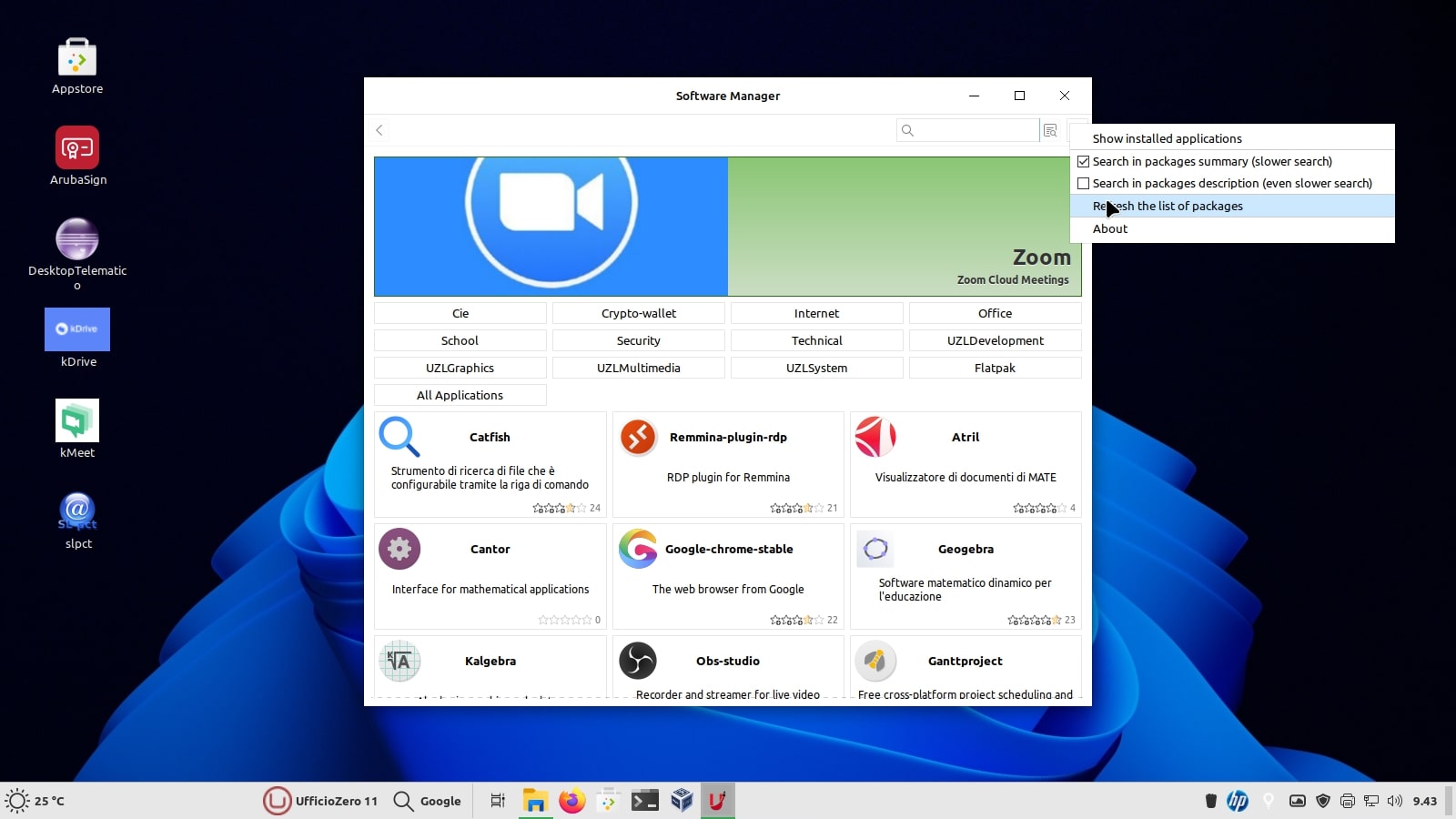
- nella casella "cerca" digitate desktoptelematico
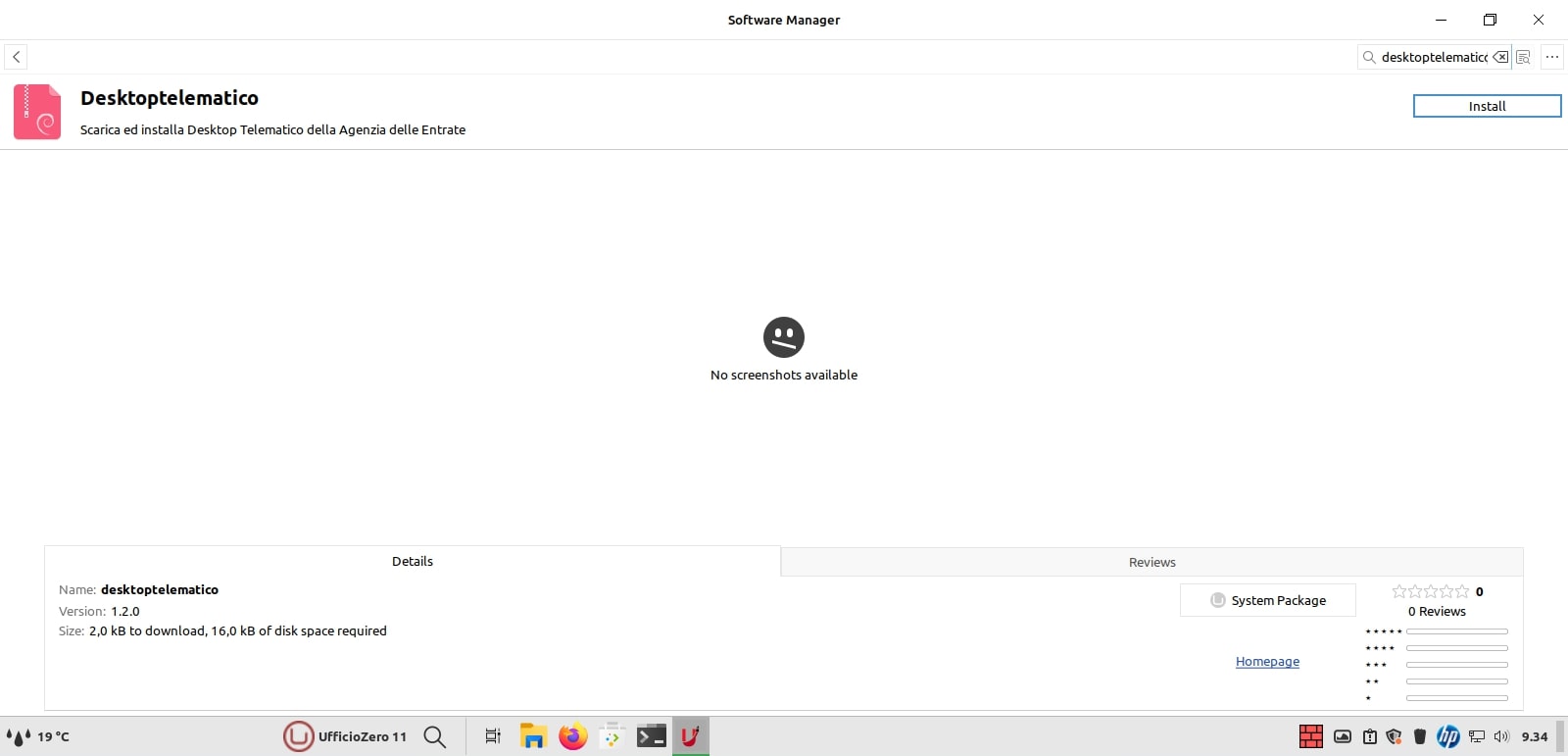
- scegliete di installare l'applicazione
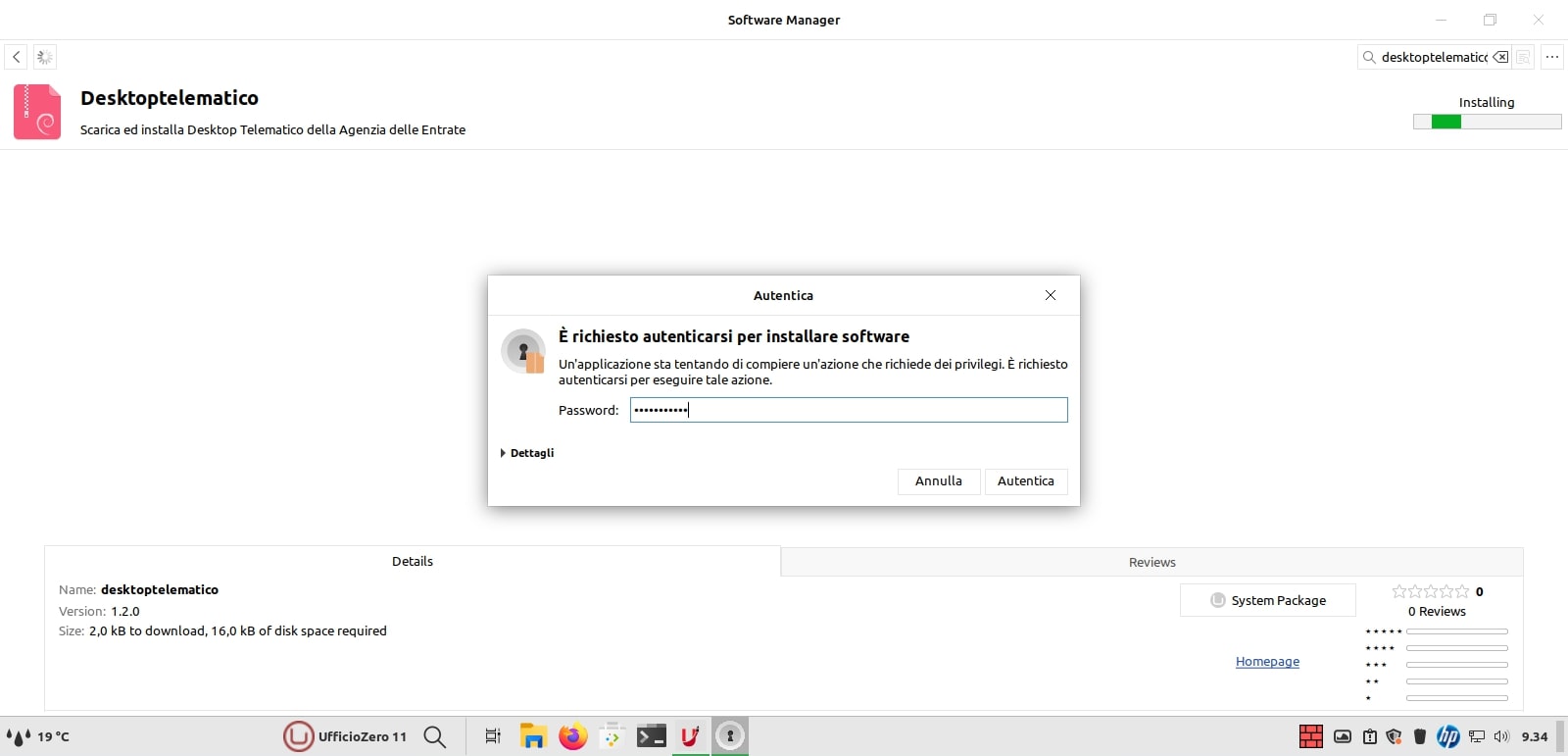
- digitate la password di amministrazione per autenticare l'installazione ed una volta terminata l'installazione chiudete il Postinstall, avviate il menu start (sul pannello la U in cerchio rossa) e digitate desktoptelematico
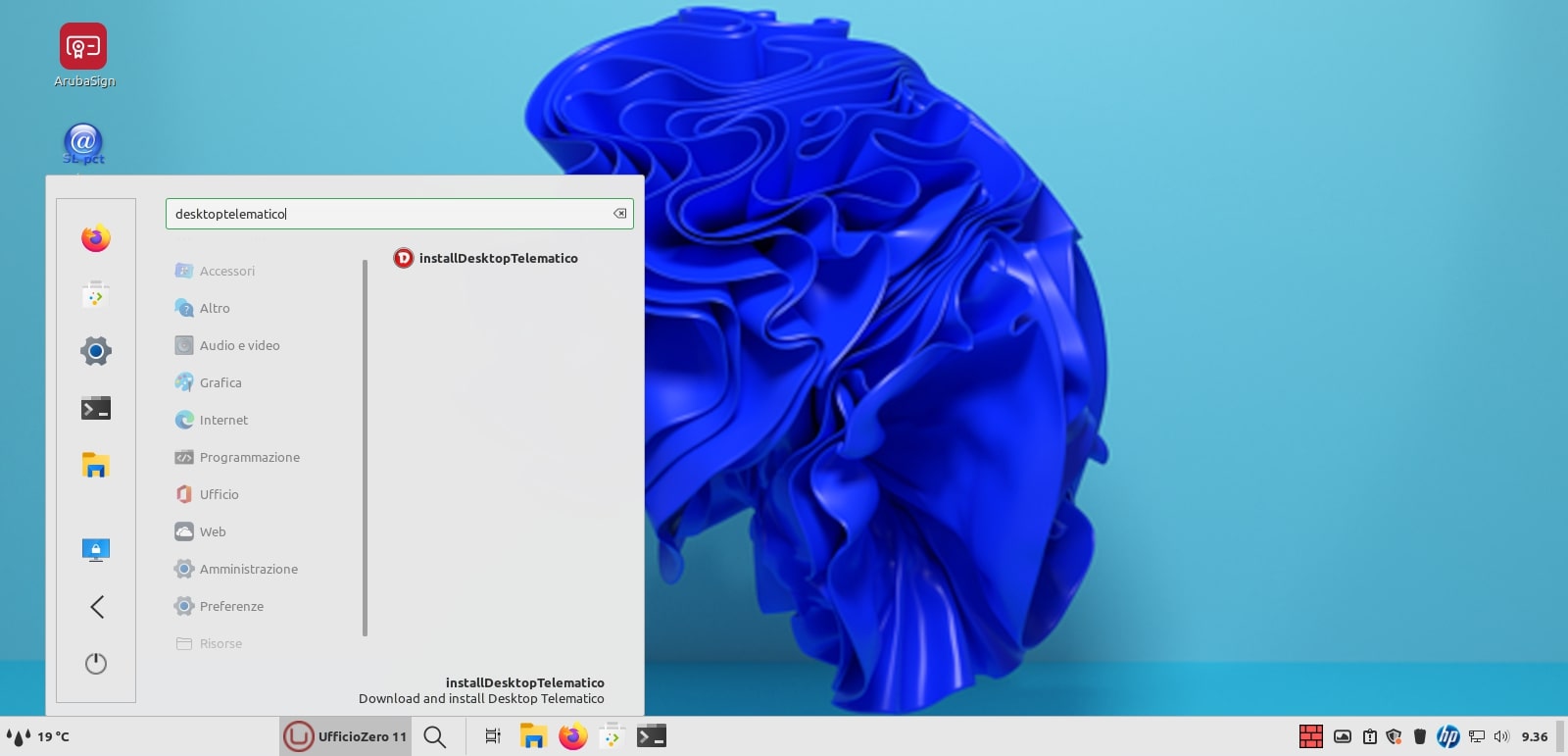
- avvio del programma che scaricherà la versione funzionante per il sistema in uso
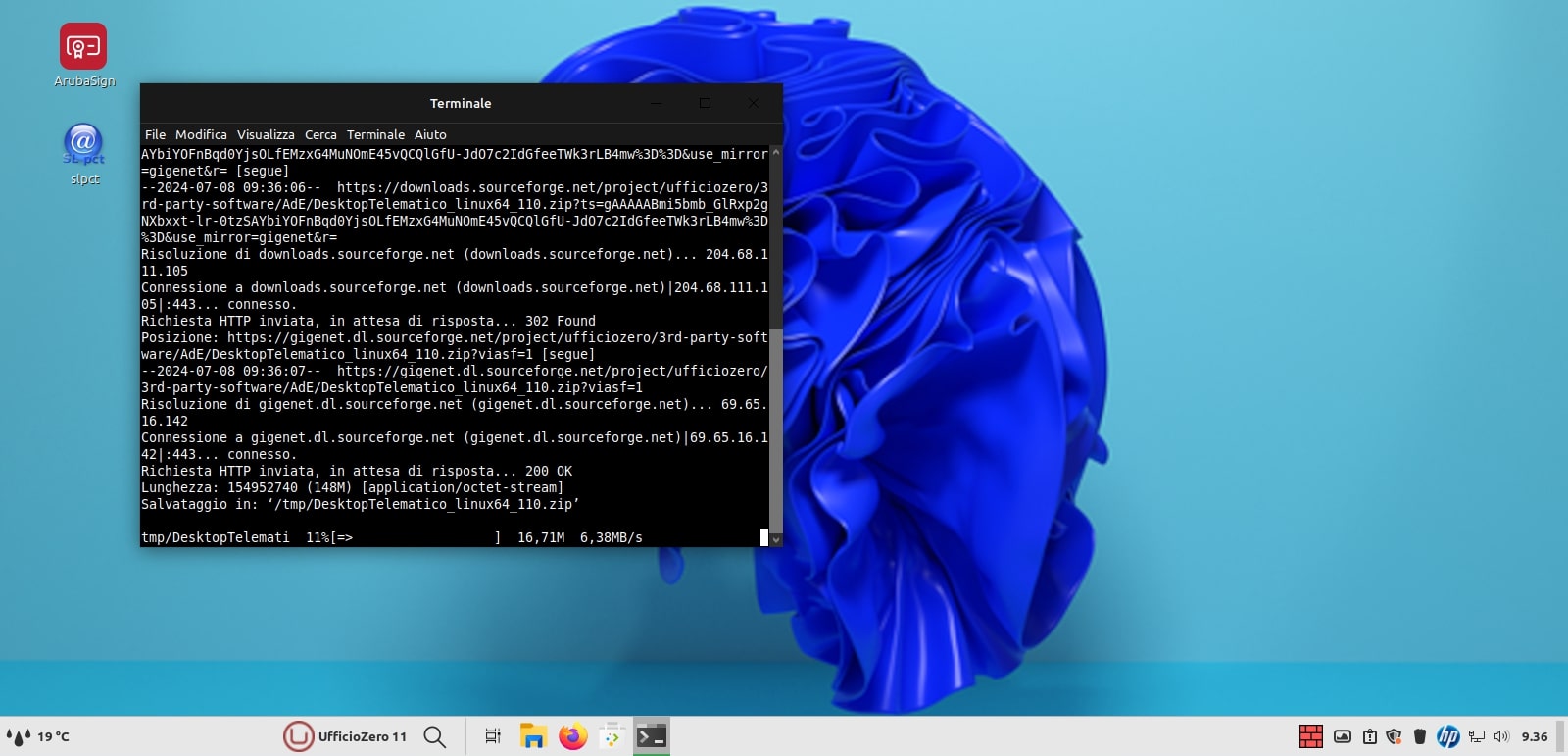
- l'icona di Desktop Telematico verrà creata automaticamente sul vostro desktop

- avviate l'applicazione

- create un nuovo utente agendo appunto su "nuovo utente"
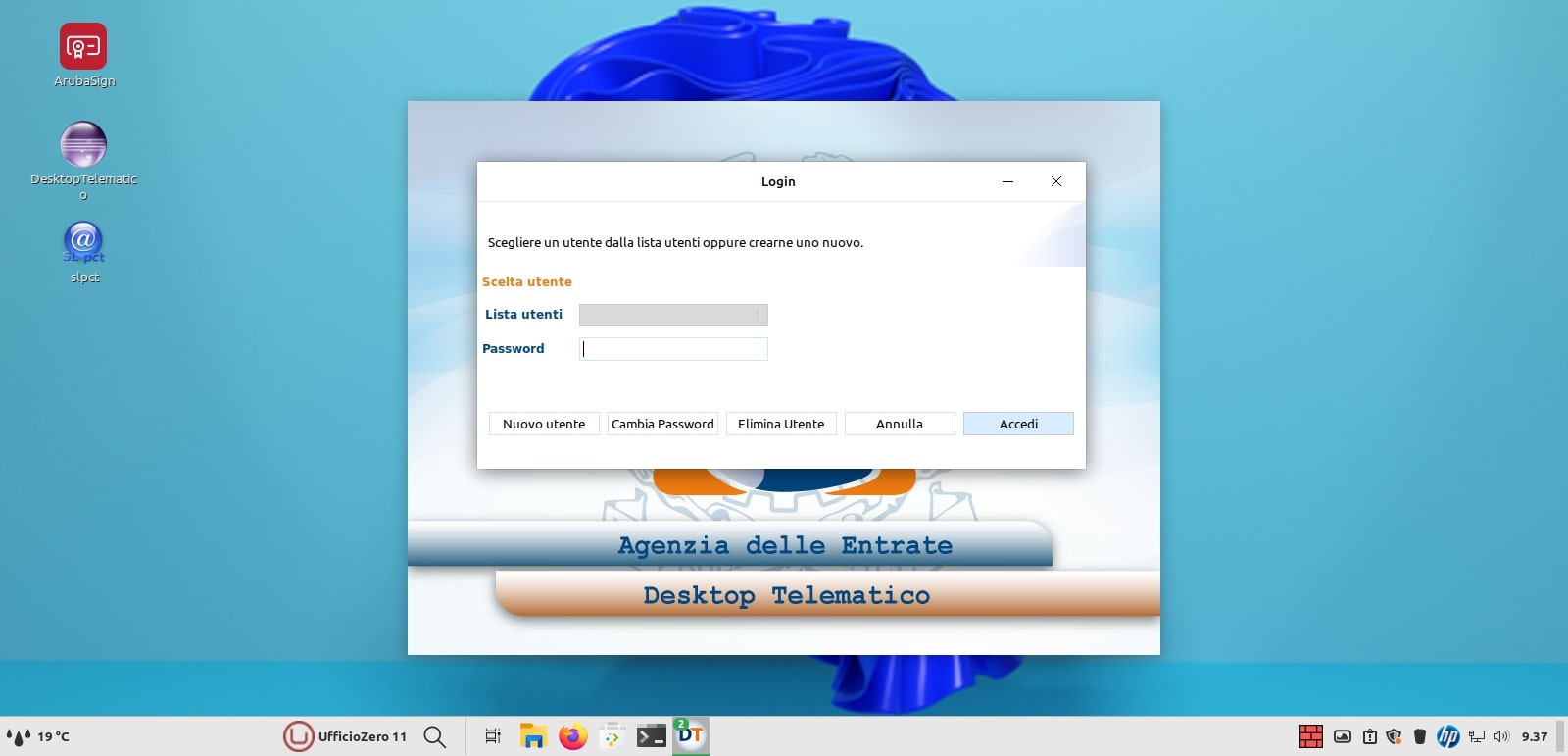
- dopo la creazione dell'utente e della relativa password occorre creare un'area di lavoro agendo su "crea cartella" e "digitare il nome della nuova cartella" (ad es. AreaAdE) e cliccare su OK
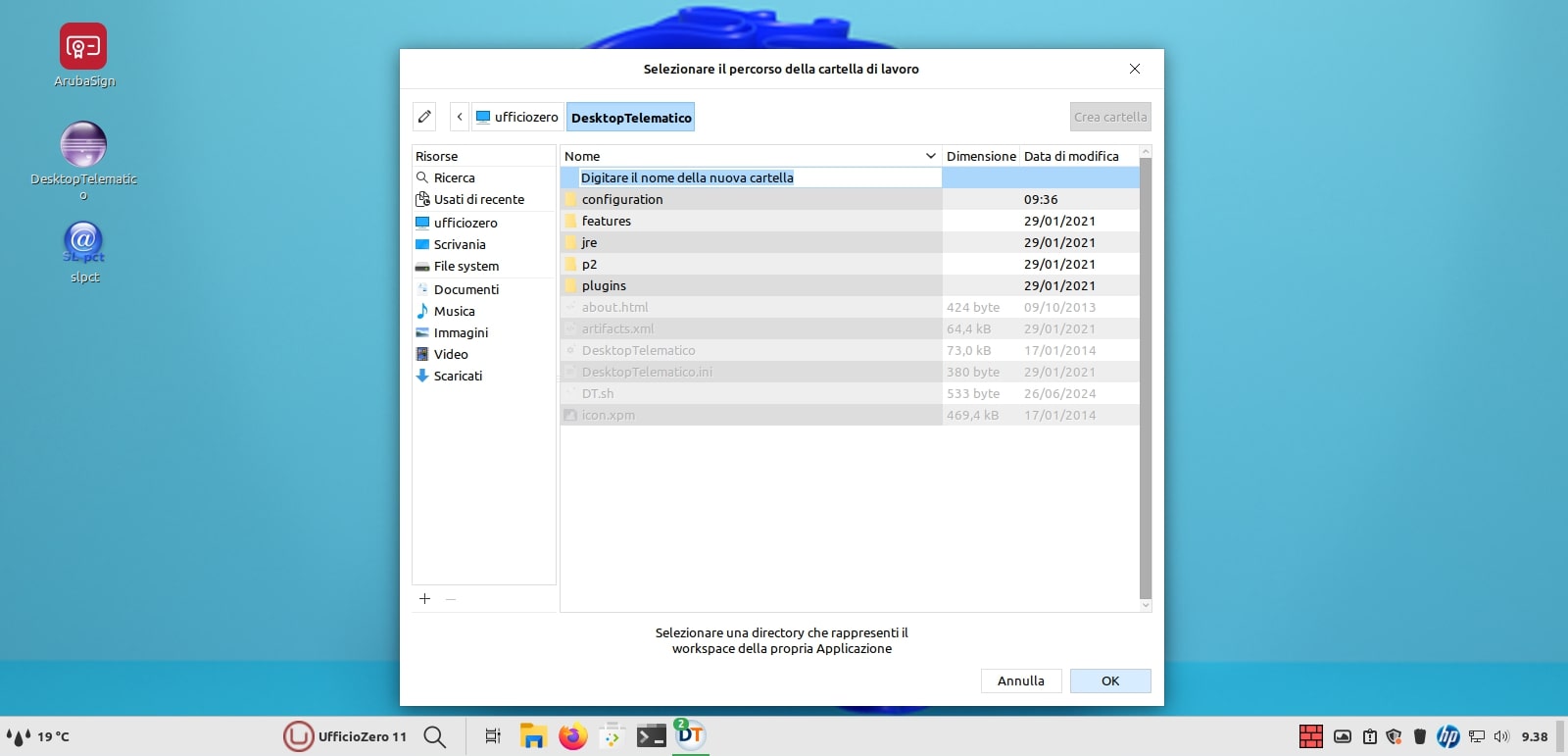
- il nuovo utente è stato creato per cui è possibile ora accedere con le credenziali appena create
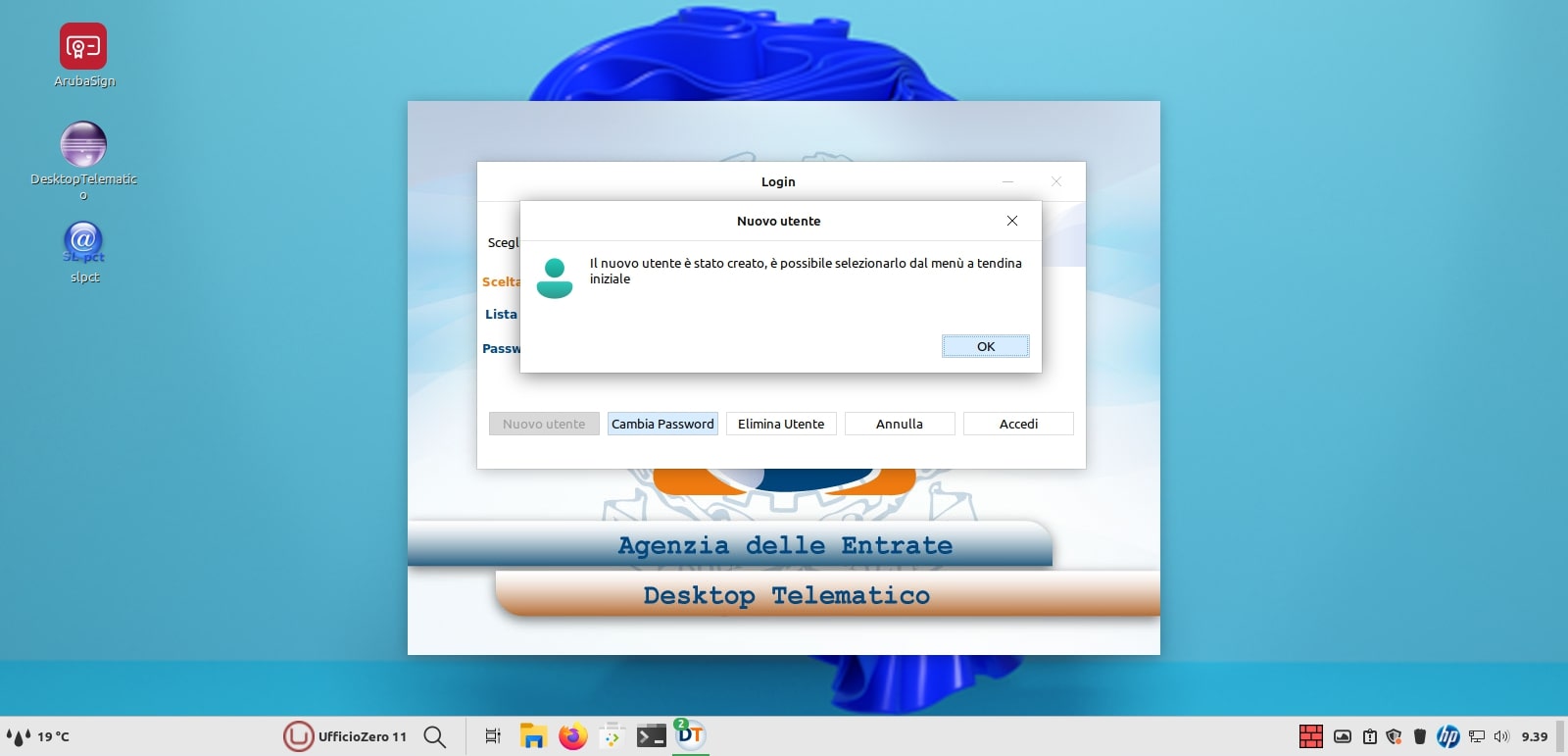
- l'applicazione inizia a fare un controllo degli aggiornamenti ed eventualmente a scaricarne di nuovi
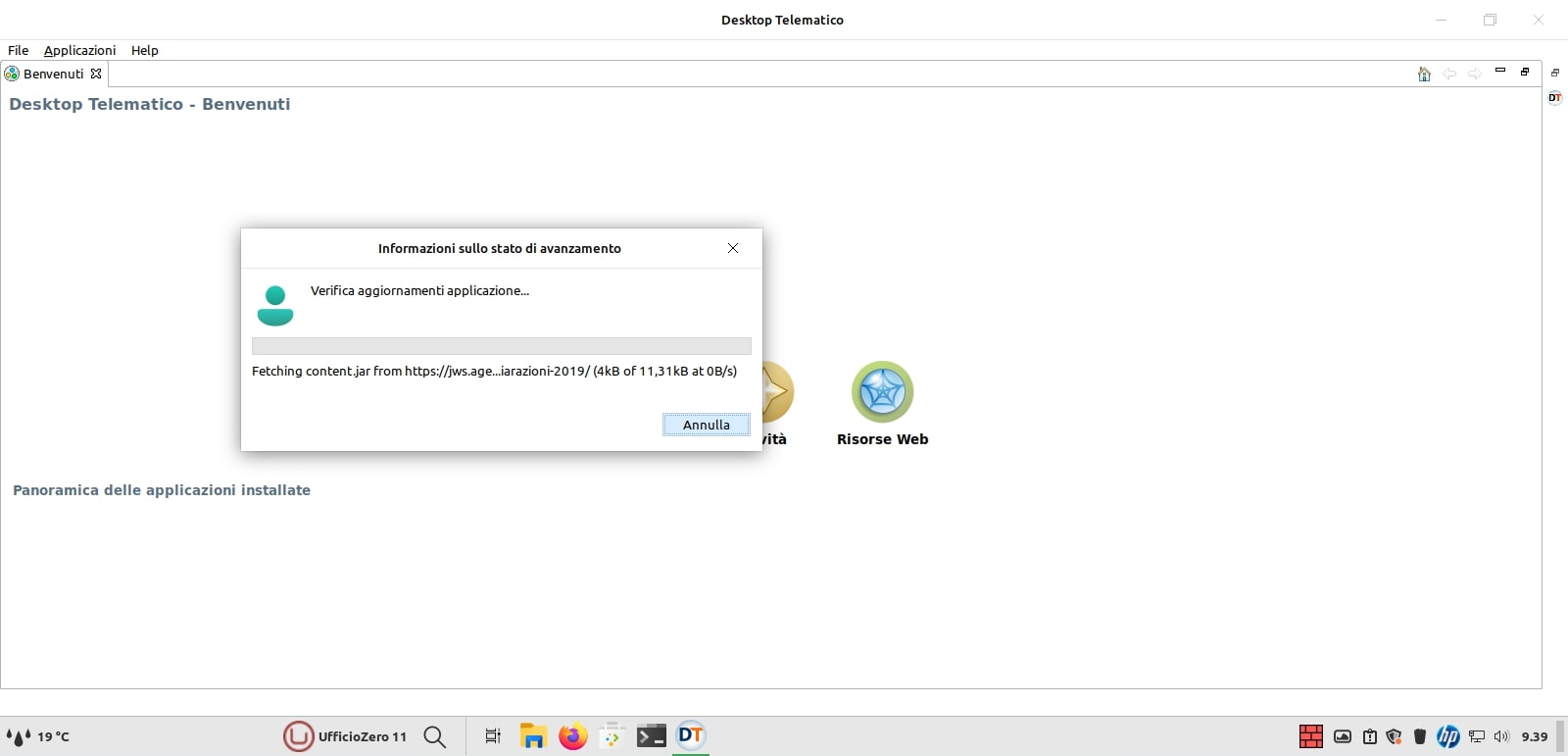
N.B. la creazione dell'utente è a titolo di esempio, le funzionalità successive non sono state testate e richiedono un feedback da parte vostra mediante apertura di una discussione nel forum.
Julian Del Vecchio 17/09/2024
Il nostro team parteciperà ad un talk al Linux Day 2024 di Brescia
Il nostro team è lieto di confermare la sua presenza per un breve talk al Linux Day 2024 di Brescia che si terrà il giorno Sabato 26 Ottobre presso la Biblioteca "Vladimiro Ghetti" in Piazza Luigi Buffoli 16 a Brescia.
L'accesso al Linux Day è libero e gratuito.
Il nostro talk è previsto dalle ore 9.30 alle ore 9.55 per cui vi aspettiamo numerosi.
Per altre informazioni sul Linux Day organizzato dai volontari potete scrivere una mail a: linuxday2024@lugotto.it o contattare Simone al numero +39 378 060 1439.
Trovate qui il link al calendario dell'evento organizzato dai volontari dei lug della zona.